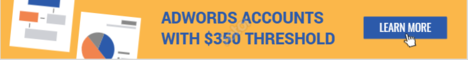| Search (advanced search) | ||||
Use this Search form before posting, asking or make a new thread.
|
|
10-08-2024, 02:03 AM
Post: #1
|
|||
|
|||
|
[GET] Adobe Dreamweaver Mastery: Basics to Advanced Site Creation
Adobe Dreamweaver Mastery: Basics to Advanced Site Creation
Master Adobe Dreamweaver and create stunning websites with ease – from basics to advanced site management! New Rating: 0.0 out of 5 (0 ratings) 488 students 9 hours on-demand video 1 practice test Description Introduction: Unlock the power of Adobe Dreamweaver with this comprehensive course designed for beginners and advanced users alike. Learn to create professional websites from scratch, starting with fundamental concepts and progressing to advanced site management and customization techniques. Section 1: Project on Dreamweaver Begin your journey with a hands-on project to get familiar with Adobe Dreamweaver. Start by creating a simple page and progressively build a complete website, including a home page, about us page, facilities page, courses page, testimonials page, and contact page. This section will culminate with reviewing the output of your project, providing a practical introduction to the capabilities of Dreamweaver. Section 2: Adobe Dreamweaver for Beginners This section introduces the fundamentals of Adobe Dreamweaver, covering everything from the initial setup to mastering the user interface. Explore the essential features and tools available in Dreamweaver, broken down into easy-to-understand parts, ensuring you build a solid foundation for web design and development. Section 3: Adobe Dreamweaver Project - Creating a Site Dive deeper into Dreamweaver by creating a full-fledged website. This section guides you step-by-step through the process, from creating a new site to implementing accessibility features. Learn to add and modify CSS, integrate Word file content, and use the code toolbar efficiently. Gain insights into best practices for organizing and managing CSS rules and optimizing image preferences. Conclusion: By the end of this course, you'll have mastered Adobe Dreamweaver's powerful features, enabling you to create and manage professional websites with ease. You'll be equipped with the skills to design visually appealing, user-friendly, and accessible websites, tailored to your needs or those of your clients. https://www.udemy.com/course/adobe-dreamweaver-mastery-basics-to-advanced-site-creation/?couponCode=EDUCBA22 Enjoy! |
|||
|
10-08-2024, 02:15 AM
Post: #2
|
|||
|
|||
|
RE: [GET] Adobe Dreamweaver Mastery: Basics to Advanced Site Creation
Dreamweaver still applicable these days?
|
|||