


| Search (advanced search) | ||||
Use this Search form before posting, asking or make a new thread.
|
|
10-05-2020, 08:59 AM
(This post was last modified: 10-07-2020 01:41 AM by layna61524.)
Post: #1
|
|||
|
|||
|
[GET] AMAZONAWS DOWNLOAD LINKS --- EASIER THAN EVER BEFORE!
========== UPDATE --- OCTOBER 6, 2020 ========== See also my post #4 below where I share specific bucket names that will get you a lot of downloads as well as the link to hundreds of existing open buckets you can browse for even more valuable files! ========== AMAZONAWS DOWNLOAD LINKS ...EASIER THAN EVER BEFORE! How to "Soak Up" Valuable Files From Amazon's Leaky Buckets ![[Image: LWR_Recording.png]](https://content.screencast.com/users/layna61524/folders/Capture/media/620e7a40-84a2-49d6-b316-c0e509a1ed9b/LWR_Recording.png) As I previously wrote in a post, there is a number of ways to "find" Amazon S3 bucket downloads. One way is to search Google or another search engine. Either of these searches will usually bring up some links: s3.amazonaws.com/* keyword(s) OR *.s3.amazonaws.com/ keyword(s) I explained these searches in my previous post you can find here: Magic Button : Just substitute the word "keywords" with one to three keywords of your choice in the above searches and you will be surprised what the search engine brings you. Just this morning, I typed these words into Google: ![[Image: LWR_Recording.png]](https://content.screencast.com/users/layna61524/folders/Capture/media/5c4f33ac-0047-49fb-88e5-c90d5ddb9e7f/LWR_Recording.png) And these... ![[Image: LWR_Recording.png]](https://content.screencast.com/users/layna61524/folders/Capture/media/d64c24fa-caa7-46a4-b390-e5cd04410082/LWR_Recording.png) ![[Image: LWR_Recording.png]](https://content.screencast.com/users/layna61524/folders/Capture/media/b38be726-0ea4-493d-843f-44c52c8fdaa0/LWR_Recording.png) ![[Image: LWR_Recording.png]](https://content.screencast.com/users/layna61524/folders/Capture/media/f157d63e-b8ba-4c55-8791-519c914195ad/LWR_Recording.png) As a result, Google gave me these download links... AMAZONAWS DOWNLOAD LINKS: Use the slider arm in the opened window to see all the links. Magic Button : Try any of the two searches above with your own keywords and see what comes up. BUT WAIT! THERE'S MORE... There is another way to find S3 links that is much, much easier. Bookmark the site I'll point you to below. Use it often. It is an online tool that will help you to find S3 download links. Many of you already know about this but I'm posting it for anyone who doesn't. You either need to use an existing bucket name (you can do this if you find an existing S3 link) or you can use keywords in this tool and let it bring back links as a starting point. Either way, you can find some really nice downloads. GRAYHAT WARFARE ONLINE S3 OPEN BUCKET TOOL Magic Button : As I mentioned, you can use what you think might be the bucket name from an existing S3 link you have to find more downloads. The bucket name usually appears before or after the "s3.amazonaws.com" in the link but not all buckets are open. THIS IS HOW I USE IT: 1. Type a generic keyword or two (niche market or product category) into the text input field and hit the return key on your keyboard. You will either get a hit (Number of Results) or not (No Results Found) message. If nothing comes up, try another keyword. DON'T FORGET THIS: You need to scroll down a bit on the search page or you may see blank space. I did that when I first used this tool and did not think my search yielded any results. So, be sure to scroll a little bit down the page to see any links that may result. I typed in copywriting course and here is what I got: ![[Image: LWR_Recording.png]](https://content.screencast.com/users/layna61524/folders/Capture/media/f8bbfa20-e0cb-490c-bb4c-e6344a793c72/LWR_Recording.png) This one has only 5 links and is easy to work with; depending on the keyword you use, there could typically be hundreds of "ignored" (unprotected) download links. In the "Bucket" column, you can see that the files in the "Filename" column come from 3 different sources. The column labeled "Filename" shows us that the files are copywriting related; one of them goes to a site (.html) and the others are ready-to-download formats (two mp3 audio files and 2 PDF documents). The last column "Size" gives us the file size. This can be useful if space is a priority and we prefer not to download very large files. A few of the files I found using Grayhat Warfare were more than a gigabyte, so showing the file size is very useful. 2. Browse the links that come up. If you like what you see, right-click one of the links in the first column (labeled Bucket) and select "Open in Another Browser Tab" to see if there are more links under this bucket name. Notice that the last 2 links are from the same source and appear to be audio interviews from 2 of the master copywriters --- Gary Halbert and Dan Kennedy. TIP: You can also use the search text box to filter links you like. For instance, while browsing the "transfered-files.s3.amazonaws.com" links, I spotted a link named Magic_Offer and I wanted to get all of the links for Magic Offer together to download. Making sure you are seeing the "transfered-files.s3.amazonaws.com" link in every line under the "Bucket" column, you can type Magic Offer in the text search field to bring up those links. Now, I can create a sub-folder in my directory to keep all of the Magic Offer downloads. 3. Use a download accelerator like Internet Download Manager (IDM) or JDownloader2 to grab links from each page, if there is more than one page of links. Right-click anywhere in the white area of the site and select "Download All with IDM" (your browser must be integrated with your downloader). In JDownloader2, have the program opened and simply select and copy the links for them to appear inside JD2. You can get to additional pages by clicking the numbered tabs at the bottom of each screen. If you need to see what is inside a file before downloading it, click on one file (in the column marked Filename) and download it. Open it to see if the contents belong to the original file you downloaded in the MAGIC BUTTON area. If so, proceed to download and put all like-files in a single directory you create and name on your desktop or elsewhere. Once your downloader tool has enough links to get started downloading, browse what is there. Delete any links that show as "Error" or "Not Found." Further weed through the list by not checking the tick box next to files you don't want or need (ex: I routinely ignore mp3 audio files and image files to decrease download time and save space on my external hard drive). Don't download what you don't need. In IDM, go to the menu at the top of the panel and select: Downloads > Start Queue > Start Main Download Queue Doing this will initiate the download of all the files without you having to intervene. Once the downloads have finished, you can highlight/select them all and click the DELETE button in IDM. They will remain in the folder/directory you created but this clears up space in the IDM control panel for additional downloads. I ended up downloading the copywriter PDF e-book... ![[Image: LWR_Recording.png]](https://content.screencast.com/users/layna61524/folders/Capture/media/f9b16c8c-1c5e-45ca-b1a9-b7f028211f92/LWR_Recording.png) It's a 78-page e-book that gives lots of examples on writing sales-producing copy. Here's a good starting point you can use with the online S3 "open" bucket finder... Type this into the Keywords text box: copy swipe When you get the first page of results, browse the File Name column to see if there is a file that interests you. For example, check out the title on line #9 (Module3/Hidden_Power_Copy_Opt-In_Swipe.pdf). You can download that but you can find more links from that source by right-clicking the link under Column 1 "Bucket" to be taken to more files from transfered-files.s3.amazonaws.com. A new tab should open if you right-clicked the link and chose "Open Link in a New Tab" ... I did just that and here are the files I decided to download in my IDM interface: ![[Image: LWR_Recording.png]](https://content.screencast.com/users/layna61524/folders/Capture/media/30fb23eb-1dd8-483a-bd7a-8b292ca2b982/LWR_Recording.png) Now, all that is left to do is download!  HINT: There is a LOT to be downloaded from both the melanieduncan.s3.amazonaws.com and transfered-files.s3.amazonaws.com source links! Just, don't be the proverbial "kid in a candy shoppe" ... download files you want or need; don't try to grab everything! That could prove to be a waste of disk space you may need as you begin to use this "open bucket" finder tool more and more. NOTE: Free use of the GrayHatWarfare tool ends after approximately 300 files, so keep that in mind. You will need to purchase a subscription to see more --- but 300 files is easily more than enough to fill your external hard drive with valuable downloads. And please be careful how you use what you download. Unless it is PLR or MRR or other resell rights material, do not sell the content you grab from these open buckets. It is best to use the content as education to enhance your knowledge and skills/ PROCEED WITH CAUTION #1 - Keep your AV program updated and running in real time (as you browse) to catch any potentially harmful exploits. Some "free download" sites are nothing more than traps that may infect your computer. #2 - Be mindful of where you're going. Do just routinely click links. In particular, avoid clicking strange-looking links that are masked (a string of gibberish instead of an easy to identify site name) to avoid having your browser hijacked with a fake (or real) virus or have unwanted and potentially dangerous files loaded onto your system. #3 - (If a site takes a while to load) Close the browser immediately and run a quick scan of your system. Slow-loading pages could be a sign that something is lurking in the background, trying to add unwanted files to your computer's registry. If you don't trust a site, abandon it. Better be safe than sorry. #4 - Read carefully or you may miss important information on a download page, such as a required password needed to access the file. Be sure to put the password in a text document and save it to the same directory as the downloads so you will have it handy when needed. And lastly... #5 - Run a local scan on anything you download. Courses and products on "how to make money online" have exploded in recent years. Some of the same people come up with one product after another and another and often, a lot of their "secrets" are cross-marketed or rehashed information, which often leaves the customer in a lurch to buy even more stuff to feel they have a complete product. Until website owners start locking down their assets more securely, the search engine spiders will keep finding and posting them for anyone who knows how to search for them. Learning to search for downloads this way may not always get you what you want but it will turn up plenty of reasonable substitutes that suit your needs while helping to keep more of your money in your pocket. If you're seeing this post anywhere other than bestblackhatforum.com or being shared by anyone other than Layna61524, then that's where/who THEY TOOK IT FROM! Enjoy!  for reading! Layna61524 |
|||
|
10-05-2020, 09:22 AM
Post: #2
|
|||
|
|||
|
RE: [GET] AMAZONAWS DOWNLOAD LINKS --- EASIER THAN EVER BEFORE!
Thank you so much
|
|||
|
10-05-2020, 10:40 AM
Post: #3
|
|||
|
|||
|
RE: [GET] AMAZONAWS DOWNLOAD LINKS --- EASIER THAN EVER BEFORE!
This is golden share!
Rep added Queen Layna! |
|||
|
10-06-2020, 08:28 AM
Post: #4
|
|||
|
|||
|
RE: [GET] AMAZONAWS DOWNLOAD LINKS --- EASIER THAN EVER BEFORE!
So, I'm back to share a little bit of what I found this morning...
This Unstoppable PLR product was probably shared here already but I'm posting the Amazon S3 download links I found in the Gray Hat Warfare open bucket finder tool, just in case the links have died in a forum post. SIDE HUSTLE SECRETS PLR ![[Image: LWR_Recording.png]](https://content.screencast.com/users/layna61524/folders/Capture/media/dbe21d44-4c46-4aab-b370-3fafc9697177/LWR_Recording.png) READ MORE HERE: Magic Button : UNSTOPPABLE PLR - SIDE HUSTLE SECRETS Magic Button : Also, I'm sharing 10 bucket names I found, each that has a truck-load of great files to download and these don't begin to scratch the surface. BUCKET NAMES YOU CAN PUT TO THE TEST: Magic Button : HOW TO USE THE BUCKET NAMES: Go to the Gray Hat Warfare site at the link posted in the original post and put one of the bucket names (one at a time) into the text field and run the tool. You should see the same links I did. Then you can follow the instructions I posted in the OP (ex: use a download program to grab the links you want). Lastly, here is a list of bucket names you can look at if you can't think of anything in particular to start a search: RANDOM AMAZON S3 BUCKET NAMES Magic Button : AND DON'T FORGET... On the Gray Hat Warfare site, if you like the files you find in the middle column, then right-click on the source link in the first column (labeled "Bucket") and select: Open in a New Tab to see ALL of the files in that ignored (or open) bucket. You can further weed out the types of files you don't want by using format descriptions to get more of the files you like. Type the format you want in the text field and the bucket finder tool will pull all similar format files for you. Archived files (multiple formats compressed into a single downloadable file) = rar or zip 7z Audio files = mp3 E-books and other documents = epub, mobi, PDF Support documentation = txt, PDF Video files = mp4 Presentation slides = PPT Enjoy your search!   Layna61524 |
|||
|
10-06-2020, 08:52 AM
Post: #5
|
|||
|
|||
| RE: [GET] AMAZONAWS DOWNLOAD LINKS --- EASIER THAN EVER BEFORE! | |||
|
10-08-2020, 06:43 AM
Post: #6
|
|||
|
|||
|
RE: [GET] AMAZONAWS DOWNLOAD LINKS --- EASIER THAN EVER BEFORE!
If you read the original post above, you will know which site I am referring to. Now, I'll tell you how I'm using it so you can get more downloads than you can shake a stick at! I typed these two words into the search field: marketing zip and I was inundated with download links! Another keyword I typed in was: planner pdf to get a lot of downloads. If you are interested in planner downloads, give that one a try. Don't get overwhelmed because there is a lot to "digest" on that site. Here is how to look at the 4-column chart that begins mid-way the browser... The first column tells you the item # (1 through 20 links are presented on the first page with subsequent pages show groups of approximately 20 additional links). The second column shows the bucket name link. I call this the "source" link because you can right-click on that and choose "Open in a New Tab" to find lots more downloads. The third column shows individual files. Some are in download format (pdf, mp3, mp4, etc.) but occasionally, you will get javascript or other formats for site administration files or image files or even html web pages. Generally, you can ignore those unless you see something you are interested in. The fourth and last column shows you the file size. I find this can be helpful in deciding what to download if you are low on disk space as well as deciding which download tool to use. For example, I would much prefer to use JDownloader2 to handle huge files. I just downloaded a Brand Marketing file that was more than 3 gigabytes in size and JDownloader2 made it quick and easy versus if I had used my go-to download tool, Internet Download Manager (IDM). ONE LAST THING... I registered an account at Gray Hat Warfare so that I can view more links than a person using a free/unregistered account. You may want to do the same. It is a quick and easy process. Click Register at the upper right of the screen and follow the prompts. You will be sent a confirmation link to your email address. Just click that link and you're in! So, with that said, here are a few more bucket names I grabbed a LOT of content from: WHOLE-Y BUCKETS, BATMAN...WHERE ARE WE GONNA PUT ALL THESE DOWNLOADS!? SEE MORE BUCKET NAMES HERE: Magic Button : IMPORTANT NOTE: If you are asked for a password for any of the downloads, note the source (bucket) URL and use that website name (without the https://). The site also gives you a random list of bucket names you can browse as a starting point. I posted that link in the previous post. This is so much fun!   for reading! Layna61524 |
|||
|
10-08-2020, 07:59 AM
Post: #7
|
|||
|
|||
|
RE: [GET] AMAZONAWS DOWNLOAD LINKS --- EASIER THAN EVER BEFORE!
thanks for sharing
|
|||
|
10-08-2020, 09:14 AM
Post: #8
|
|||
|
|||
|
RE: [GET] AMAZONAWS DOWNLOAD LINKS --- EASIER THAN EVER BEFORE!
Thanks for sharing Layna :)
|
|||
|
10-09-2020, 10:13 PM
Post: #9
|
|||
|
|||
|
RE: [GET] AMAZONAWS DOWNLOAD LINKS --- EASIER THAN EVER BEFORE!
Layna, thanks so much for a wonderful tutorial. Very inspiring! :)
✨⭐⭐️️ Luke 1:37 - For with God nothing shall be impossible. ⭐⭐️️✨
|
|||






![[Image: Layna-250.png]](https://i.ibb.co/WckLKvX/Layna-250.png)






