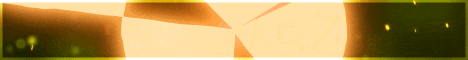| Search (advanced search) | ||||
Use this Search form before posting, asking or make a new thread.
|
|
04-21-2024, 01:49 AM
Post: #1
|
|||
|
|||
[GET] ADOBE PHOTOSHOP 2024 USER GUIDE
![[Image: 61ctkYJ9v6L._SL500_.jpg]](https://m.media-amazon.com/images/I/61ctkYJ9v6L._SL500_.jpg) Adobe Photoshop 25.0, which was just launched in September 2023, is the most recent version. Version 25.0, often known as Photoshop 2024, is a significant update to the most popular image editing program in the world. The new Generative AI features are pretty astounding, and they have the potential to completely alter how people create and edit photos. The 2024 edition of Photoshop is considerably more effective and user-friendly thanks to the other new features like the Contextual Task Bar and the improved startup performance. As the gold standard in digital image processing and editing, Adobe Photoshop 2024 provides a full suite of sophisticated editing features meant to encourage creative expression and professional results in picture retouching. Photoshop has a particular place in my heart and the hearts of a great number of people universally. It has been the graphics tool for a very long time that has allowed both experts and beginners to use their imaginations freely. There are a lot of things to say about Photoshop. I made an effort to assemble some of the most important details using Adobe Photoshop. Before navigating into each chapter in this book, you will enjoy the ten valuable hints and techniques for the Adobe Photoshop 2024. I genuinely hope you appreciate it and tell others about it. It's important to note that this manual was meticulously crafted to guarantee your knowledge of the most recent features in this new version and your ability to participate. There are activities for you to perform at the end of each chapter in this guide as well to confirm you fully comprehend the information it contains. Make sure you put them all to use! Congratulations!!! In this comprehensive guide, you are going to learn the following: About The Adobe Photoshop 2024 Understanding the Adobe Photoshop 2024 Features Information to Comprehend On Pixel Art About Undoing a Command Image Size Resample Procedure Advanced Color Vibrancy Adjustment Understanding the Magic Wand Tool Usage Working With Brushes: A Guide The Spot Healing Tool Usage Investigating the Issues of Troubleshooting About The Layers in Photoshop Understanding the Adobe Filters. All these topics and the interesting subtopics are thoroughly explained Code: https://www.mediafire.com/file/n89orlrfvzevvmd/
Newbies: Don't know how to find stuff to share on the forum?
GO HERE: http://bestblackhatforum.com/Thread-BBHF...free-stuff |
|||