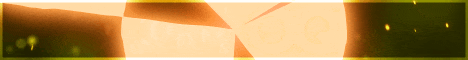| Search (advanced search) | ||||
Use this Search form before posting, asking or make a new thread.
|
|
04-10-2014, 03:28 PM
Post: #1
|
|||
|
|||
Fxphd - KAT101: Introduction to KATANA with Matt Leonard
![[Image: 415b93d3333ae650703cf3100d1bbbba.jpg]](http://i33.fastpic.ru/big/2014/0410/ba/415b93d3333ae650703cf3100d1bbbba.jpg) Fxphd - KAT101: Introduction to KATANA with Matt Leonard English | Audio: aac 44100 Hz mono (eng) MP4 | Video: h264 yuv420p 1440x900 23.98 fps® (eng) | 6.00 GB Genre: Video Training Fxphd - KAT101: Introduction to KATANA with Matt Leonard In our Introduction to KATANA course we cover all the main areas of KATANA for both Look Development and Lighting. Using Arnold as our main renderer we start the course with a good overview of KATANA before jumping into a mini project in week two. From there we systematically cover all the main areas of KATANA from asset management to shader building and assignment lighting rendering and everything in between. Matt Leonard has been in the 3D and visual effects industry for 20 years. He has spoken at various events and shows on behalf of Autodesk The Foundry and eyeon Software and has had articles published in various magazines and journals. He is a member of the Visual Effects Society and has worked as a beta tester for Maya Katana Arnold RenderMan Mari and Nuke. He currently runs his own on-site training company in the UK and has trained artists from companies such as ILM Pixomondo MPC and Framestore. class syllabus Class 1: Our first class gives a general overview of KATANA. Well start by looking at how KATANA fits into the overall VFX pipeline. Next well look at its history and user base before getting into the nitty gritty of how KATANA works. Well look at its node based workflow how it can be used for both Look Development and Lighting and also how it can work with multiple renderers including Arnold and RenderMan. Finally well look at KATANAs user interface and how the node switches work. Class 2: In our second class well be jumping straight into Katana completing a project start to finish. Well start by importing our model a robot - saved as an Alembic cache then well add a camera materials and lights and finally well render it. Class 3: In our third class well look at moving data out of Maya via the Alembic file format. We look at what types of data Alembic caches can store scene organization in Maya and the Scene Graph in Katana. Well finish up looking at how to create bounding boxes in Maya which can be used in Katana to save opening your main geometry. Class 4: In class 4 well start our main project the Lego Pirate house. Well start the class by loading in the Alembic cache from Maya and setting some Preferences in the Graph Editor. From there well create Materials for both RenderMan and Arnold. Well look at surface shader parameters and then at the Visibility Assign node. From there well look at the MaterialStack Material Assign GroupStack and MaterialResolve nodes. Class 5: In class 5 well continue our main project moving into the Look Development stage. Well start the class by re-looking at Look Development - what is it and where does it fit into the VFX pipeline From there well start our exploration of Look Files beginning with LookFileMaterialsIn and LookFileMaterialsOut. Next well look at one of the main tools LookFileBake followed by LookFileGlobalsAssign and the LookFileManager. Well finish up the class by looking at a new app for executing (Kick[ing]) Arnold .ass files externally of Maya. Class 6: In class 6 well look at Tabs (Editors) in Katana. Well cover Attributes the Catalog the Monitor and Viewer The Node Graph the Parameters and finally the Scene Graph. During this class well take a break from our Lego house project and use The Foundrys standard robot demo file. Class 7: In class 7 well return to our Lego Pirate House project which will have received a number of updates including some trees and a Lego character. The class will be focused on lighting in Katana and well start by looking at the LightCreate node. From there we look at the Gaffer node Light Rigs Master Light Materials Constraints and Light Linking. Class 8: In class 8 well continue to look at lighting in Katana this week focusing on Shadows and Arnold Sky Domes before transitioning to look at Interactive Render Filters. Class 9: In class 9 well cover Rendering in Arnold and outputting Render Passes including AOVs. We also look in detail at Samples and Ray Depth the key to getting great renders out of Arnold. Class 10: In our final Katana 101 class well cover a mixture of areas. These include 2D Compositing Network Materials Attribute Scripts Instancing .args Files and the .katana Folder. Well finish up the class looking at some new documents from Solid Angle which help you to remove noise from your Arnold renders. More: _ Code: http://www.fxphd.com/fxphd/courseInfo.php![[Image: e10fb3fd86e2f009b35f13ece240c4ef.jpg]](http://i33.fastpic.ru/big/2014/0326/ef/e10fb3fd86e2f009b35f13ece240c4ef.jpg) Buy Premium From My Links To Get Resumable Support,Max Speed and Support Me Code: Download ( Uploaded )Click my nick to see more my articles |
|||