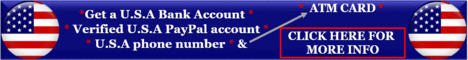| Search (advanced search) | ||||
Use this Search form before posting, asking or make a new thread.
|
|
05-24-2017, 01:02 AM
Post: #1
|
|||
|
|||
|
Free Link Checker Tool
Free Link Checker Tool
Verify your Backlinks Exist on Webpages Link Checker Tool 100% Free Tool Multi-Threaded Connections Export Found Links Export not Found Links Check Domain Check URL No Installation Required Portable Application Free Link Checker Tired of Manually Checking 100’s of pages to Verify your Backlinks? We have all been there, you pay for a Backlinking Service and get a report with Thousands of URL’s. Let me guess, you manually check a random sample of 20 URL’s or so and leave it at that and assume you got what you paid for. Our Free Backlink Checker can take the pain out of this scenario. Load a file with your domain, and another with your report and Click a Button and the Link Checker will rip through the list and tell you which pages have linked to your domain. In the picture above, you can see 107 of those 122 Websites contain a link to ScrapeBox.com and 1 site was 404 due to it being offline. To check those 122 sites in a browser and hunt through every page trying to find the link could of taken 30 minutes or more of copying and pasting links in your browser and sifting through the page. The ScrapeBox Link Checker done it in 15 SECONDS! What’s the Catch! There has to be a catch right? Yes, of course you are not getting out of it that easy! Randomly One out of every Ten times you start the Free Link Checker we put you through the pain of doing an extra click when this pops up… free-popup But other than that there’s no opt-in, so you will not have to divulge your email and put up with a barrage of spam emails, there’s no registration involved, the software never expires and it will always work and there’s no other catches what so ever. It does not “call home” or connect to our servers in any way. It’s also “portable” so you don’t have to install it and it doesn’t need .net framework, it will run on XP, Vista, Windows 7 and Windows 8 as well as Windows Server. Update Aug 2010: Added higher performance grid to handle large lists. Added: 75 and 100 Connections option. Update Jan 2012: The free Link Checker has had over 100,000 downloads! FAQ How Do I Use It? You need 2 simple text files to make this work, one with your domain or a list of your domains. The other a list of URL’s you want to check to see if your backlinks are on the pages or not it’s really that simple. Click “Your Sites” and select a .txt file with your Domain or Domains listed in it one per line for example… http://www.mysite.com http://www.myblog.com Click “Your Backlinks” and select a .txt file with a list of URL’s you want to check to see if they link to your domain or domains using the same format above, one URL per line. Click “Start” and that’s it the Free Link Checker will go through the list of URL’s and let you know if they are linking to your domains or not. It has adjustable threads, from 1-50 so you can set how many simultaneous connections you want to check with. It also has a checkbox called “Check Domain” and what this means is when checked, you only need to put your root domain in the “Your Sites” file and if any of the backlink sites are linking to http://www.yoursite.com/somepage.html or even http://sub.yoursite.com the Link Checker will class the link as “Found”. With it unchecked, it will only class a link as found if it exactly matches the URL in “Your Sites”. The Link Checker also lets you export “Found” URL’s to a file, as well as “Not Found” URL’s to a file. If you are cool with that, then you have scored yourself a Free Link Checker! Code: http://www.mirrorcreator.com/files/1ZUCC6QH/LinkChecker.zip_links |
|||

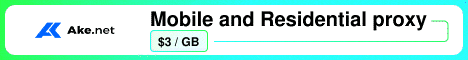







![[Image: mysig.png]](https://www.>>>[[[Reported by Members as self-promotion. Please post the actual direct link!]]]<<<.com/mysig.png)