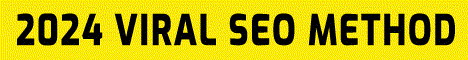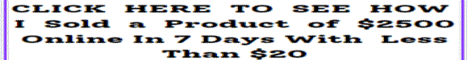| Search (advanced search) | ||||
Use this Search form before posting, asking or make a new thread.
|
|
06-15-2012, 12:51 AM
(This post was last modified: 06-15-2012 12:55 AM by Mayne.)
Post: #1
|
|||
|
|||
|
[FREE] Instagram Like Script!
Just put it on your imacro (my documents>imacros>macros)
Change the "TAGHERE" to anything with famous tags, like: #love #jj #funny #photooftheday Then save it as .iim Go to web.stagram.com then log in to your instagram account before running the script, then run the macro on loop (put in like 9999 or something). Magic Button : |
|||
|
06-15-2012, 06:40 PM
Post: #2
|
|||
|
|||
|
RE: [FREE] Instagram Like Script!
In Macros, what are we supposed to record? What do we click on Webstagram to get the loop?
|
|||
|
07-01-2012, 04:24 AM
Post: #3
|
|||
|
|||
|
RE:
Thanks this script works like a charm
|
|||
|
07-01-2012, 02:14 PM
Post: #4
|
|||
|
|||
|
RE: [GET] Instagram Like Script!
i dont get it, what do i do with this
|
|||
|
07-04-2012, 11:12 AM
Post: #5
|
|||
|
|||
| RE: [FREE] Instagram Like Script! | |||
|
07-18-2012, 05:11 PM
Post: #6
|
|||
|
|||
|
[GET] Instagram Like Script!
where do i put the script in my documents? im lost
|
|||
|
07-21-2012, 02:16 AM
Post: #7
|
|||
|
|||
|
[GET] Instagram Like Script!
Thanks! Works like a sharm! :)
|
|||
|
08-18-2012, 05:13 PM
Post: #8
|
|||
|
|||
|
RE:
For people who don't know how to use this here is a tutorial:
1)Open firefox and install imacro which can be found here : https://addons.mozilla.org/en-us/firefox...r-firefox/ 2) Then it will create a folder in your document my documents>imacros>macros 3) go to that folder and create a text doucment then paste the script there and save it as .iim 4) open firefox login to your instagram using web.stagram.com 5) Open imacro which is right beside refresh button on firefox then locate the script you made and hit play loop that's it hope it helped you |
|||
|
09-02-2012, 08:57 AM
Post: #9
|
|||
|
|||
|
RE:
I have a problem. im running macros on Chrome and did all that you told me. but when I run the loop it says "SyntaxError: can not parse macro line: {\rtf1\ansi\ansicpg1252\cocoartf1187"
|
|||
|
09-11-2012, 08:49 AM
Post: #10
|
|||
|
|||
| RE: | |||