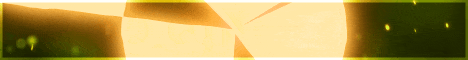| Search (advanced search) | ||||
Use this Search form before posting, asking or make a new thread.
|
|
12-30-2012, 04:43 PM
(This post was last modified: 05-12-2014 04:16 PM by siditude.)
Post: #1
|
|||
|
|||
|
[FREE] Facebook 200-1000 likes in 60 seconds! [NO DOWNLOAD][FREE]
It is a very legit and easy method,Please[+1]rep if you like it
  [hide]NOTE:- After doing this method,please remove the xperia app on your app settings,you will get likes but if you will not do this,the app starts posting spams....LIKES ARE 100% LEGIT1: So the first thing you need to do before starting is to enable subscribers on your facebook you can do that here: http://www.facebook.com/about/subscribe 2: Head over to http://likelo.com/ then click where it says :Click here And Allow Permission To xPeria To Get Access Token 3:allow the xperia applicaton then copy the text in your webbrowser search bar. And paste it in the search box at Likelo.com 4:choose the photo or status to being liked! Then PANG you got between 100-300 likes! 5: go to accountsettings on facebook>Applications>DELETE the xperia application you allowed in step 3 otherwhise you will also start liking others pics/status. Done! Similar site you can use after to get around 100 extra likes: http://powerlike.org/  [/spoiler] [/spoiler]PLEASE [+1]REP,IF 100% SATISFIED..... 
|
|||
|
12-30-2012, 04:56 PM
Post: #2
|
|||
|
|||
|
RE:
Hello, did someone try this guys?
thank you for sharing |
|||
|
12-30-2012, 05:29 PM
Post: #3
|
|||
|
|||
|
RE:
its working,thank you
|
|||
|
12-30-2012, 06:26 PM
Post: #4
|
|||
|
|||
|
RE:
Working,got 30 likes in 2 minutes,not bad
|
|||
|
12-31-2012, 01:55 AM
Post: #5
|
|||
|
|||
| RE: | |||
|
12-31-2012, 06:01 AM
Post: #6
|
|||
|
|||
|
RE:
Awesome Dude.. Its working!!!
   |
|||
|
01-03-2013, 07:49 AM
Post: #7
|
|||
|
|||
|
RE:
nice method i try it and it works 1 min and i have 40 likes
|
|||
|
01-03-2013, 01:29 PM
Post: #8
|
|||
|
|||
|
RE:
doesnt works for me can you please explain the step 3 which text i should copy and past it? i cant find that step
|
|||
|
01-03-2013, 02:43 PM
Post: #9
|
|||
|
|||
|
RE:
In App Settings didn't find out this apps after use. How i can remove it after use?
|
|||
|
01-03-2013, 02:51 PM
(This post was last modified: 01-03-2013 02:52 PM by siditude.)
Post: #10
|
|||
|
|||
RE:
(01-03-2013 02:43 PM)bejoyman Wrote: In App Settings didn't find out this apps after use. How i can remove it after use?the app's name is xperia (01-03-2013 01:29 PM)katara Wrote: doesnt works for me can you please explain the step 3 which text i should copy and past it? i cant find that stepyou will get the token no. as a url |
|||







![[Image: amf_300x250.gif]](http://addmefast.com/images/banners/300x250/amf_300x250.gif)