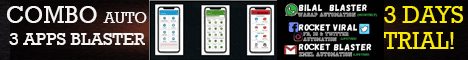| Search (advanced search) | ||||
Use this Search form before posting, asking or make a new thread.
|
|
01-31-2014, 01:16 PM
(This post was last modified: 01-31-2014 01:18 PM by Machiavellist.)
Post: #1
|
|||
|
|||
|
[FB Guide] Hide "People talking about this" + Delete U21 fans
***
Hello fellow Blackhatters!I am going to teach you how to hide the sometimes annoying "People talking about this" and how to kick out underage fans. Bonus: no more Lee, Nyguyen and Chan. This crap is usually a lose/lose situation. It´s a private data and why the hell are your customers supposed to see it? I used addmefast scripts and somehow I had way over the top "people talking about this" stats and decided to find a way to remove this rubbish. This was especially annoying since I decided to remove a couple of thousand Under-21 fans. 1) Log in with your (business) fanpage. 2) Go to the main page where you find the admin panel. 3) Click "edit page" 4) Choose "edit settings" 5) Click country restrictions and type in Malaysia, Vietnam, Philippines, Thailand, etc and check the box: "Hide this Page from viewers in these countries" 6) Click Age Restrictions and select People 21 and over 7) Go to the tab "Page Info" 8) Scroll all the way down to "Official Page" 9) Type in the field of business your company is engaged in 10) Profit Gratulations. You prevented the usual suspects to view your page, you automatically "unfriended" everyone under the age of 21 and people can´t see who´s talking about you anymore! Unfortunately the country restrictions don´t seem to delete the yellow plague. If anyone has a fix for this, please share. I hope I could help you and feel free to leave comments, questions and thanks! ***
|
|||