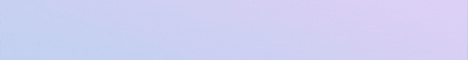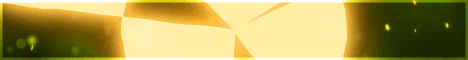| Search (advanced search) | ||||
Use this Search form before posting, asking or make a new thread.
|
|
07-05-2014, 04:28 PM
(This post was last modified: 07-14-2014 03:12 PM by VipBoss.)
Post: #1
|
|||
|
|||
|
[ FACEBOOK ] Auto Accept Facebook Friend Request All At Once
Go To Google Chrome
Log in Your Facebook Account ![[Image: image.png]](http://s4.postimg.org/wvau1ocpp/image.png) Then Follow Steps Step 1 - Click on Friend Req Tab Step 2 - Then Click See All ![[Image: image.png]](http://s11.postimg.org/6qqx6hpub/image.png) 3. You Will See How Many Friend Req You Have. ![[Image: image.png]](http://s14.postimg.org/tw7j844bl/image.png) Next Step Step 3 - Open - https://www.facebook.com/reqs.php Step 4 - Click Show More.... (Till End) ![[Image: image.png]](http://s21.postimg.org/io77ukzw7/image.png) Step 5 - After That Copy My Code - Magic Button : Step 6 - Paste it to Address Bar Step - 7 Then Type (Important - Because When You Paste CODE J Automatically DELETE) ![[Image: image.png]](http://s4.postimg.org/o93fmps9p/image.png) Then Press ENTER - Wait Few Minutes |
|||
|
07-05-2014, 07:32 PM
Post: #2
|
|||
|
|||
|
RE:
thanks...it's good
|
|||
|
07-05-2014, 08:35 PM
Post: #3
|
|||
|
|||
|
RE:
when i copy and paste in facebook it redirects me toward google....
Always be Grateful ;)
|
|||
|
07-08-2014, 11:49 PM
Post: #4
|
|||
|
|||
|
RE:
You can also use the Javascript console of your browser and past the code in :)
(Ctrl+Shift+J in chrome and Ctrl+Shift+K in Firefox) :D |
|||
|
07-18-2014, 05:25 AM
Post: #5
|
|||
|
|||
| RE: | |||