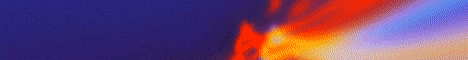| Search (advanced search) | ||||
Use this Search form before posting, asking or make a new thread.
|
|
11-22-2014, 06:36 AM
Post: #1
|
|||
|
|||
|
[F4LT] - Quickmigration Office 2003 to 2010 migration training
Quickmigration Office 2003 to 2010 migration training
Get used to the new functions and features of Office 2010. Erwin Nelissen Email efficiency guru - empty inbox consultant This course will learn you the new functions and features of Office 2010. The course includes: [list][*]What's New[*]MS Word[*]MS Outlook[*]MS Excel[*]MS Powerpoint[/list] Learn the differences between 2003 and 2010. No more time wasting with searching for your favorite features which are relocated in Office 2010. In this course you will learn how to use the new features in Office 2010. The difference and new features in 2010 will help you work more efficiently. Magic Button : |
|||