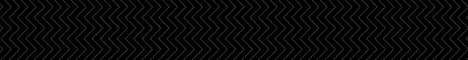| Search (advanced search) | ||||
Use this Search form before posting, asking or make a new thread.
|
|
08-07-2023, 12:21 AM
Post: #1
|
|||
|
|||
|
[F4LT] Practical Guide to Google Classroom
Practical Guide to Google Classroom
Build your Google Classroom from scratch with step-by-step tutorials! Free tutorial Rating: 4.6 out of 5 (27 ratings) 823 students 1hr 15min of on-demand video Description This course is your practical guide to Google Classroom. With this course, you can build your own Google Classroom from scratch with easy and short step-by-step tutorials. You will learn how to set up your Google Classroom, create classes, and how to add learning material for your students. You will learn how to enroll your students and invite co-teachers. And also how to create assignments and quizzes and set up grading. This course uses lectures that you can follow right along. All lectures include a student view. This shows you how your students will see and navigate the Google Classroom when they are logged in. And this course teaches you the design concepts of Google Classroom so you can use its tools full potential for your teaching. Each lecture will have a guide with key steps that you can download and use as a cheat sheet to refresh your memory. Practical assignments will help you apply what you learned, and quizzes allow you to deepen your learning. https://www.udemy.com/course/practical-guide-to-google-classroom/ Enjoy! |
|||