

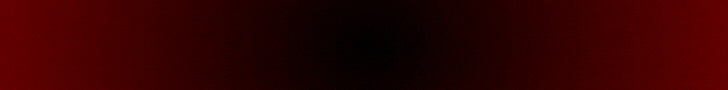
| Search (advanced search) | ||||
Use this Search form before posting, asking or make a new thread.
|
|
03-04-2023, 02:15 AM
Post: #1
|
|||
|
|||
|
[F4LT] Master Selections and Remove Backgrounds in Photoshop
Master Selections and Remove Backgrounds in Photoshop
Learn How to Remove the Background in Challenging Images by Mastering the Usage Different Selection Tools in Photoshop New Rating: 0.0 out of 5 (0 ratings) 245 students 1hr 54min of on-demand video Description Do you want to learn how to remove the background in challenging situations in Photoshop? Then you've come to right place because in this course you will be learning the art of making accurate selections by using different selection tools that are present in Photoshop. We'll be starting off things by learning about some of the basic selection tools in Photoshop - both manual and automated tools. Once you know about the basics of selections, we'll be moving to challenging images and learning the usage of the Select and Mask Tool in Photoshop which is great for making selections of soft-edged parts of the subjects like hair, fur, trees, etc. https://www.udemy.com/course/master-selections-and-remove-backgrounds-in-photoshop/ Enjoy! |
|||





