

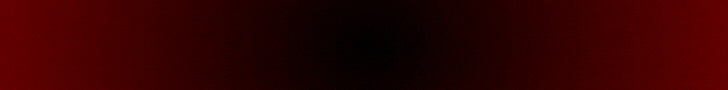
| Search (advanced search) | ||||
Use this Search form before posting, asking or make a new thread.
|
|
02-10-2022, 02:07 AM
Post: #1
|
|||
|
|||
|
[F4LT] High End Photo Retouching Tutorial with Frequency Separation
High End Photo Retouching Tutorial with Frequency Separation
Learn how to retouch high end pictures using tools like frequency separation, dodge and burn, curve tool, and more New Rating: 0.0 out of 5 (0 ratings) 341 students 31min of on-demand video Description Hi and welcome to my photo retouching tutorial, in this tutorial you will learn how to retouch any picture in photoshop. If you follow through the tutorial you will acquire some skills like Frequency separation in a more simplified way, How to use liquify to correct imperfect shapes, and How to improve the contrast of the eye shadows and lips using curve tool, also We will be using the dodge and burn tool to reshape the light impact on the face of the model and lastly, We will use the colour grading tool to improve the overall skin tone. To follow this tutorial step by step, I have attached a download link to the file I used. Kindly download the file and if you have your own high-quality picture, you can still follow along. https://www.udemy.com/course/photo-retouching-tutorial/ Enjoy! |
|||






