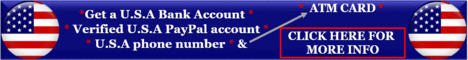| Search (advanced search) | ||||
Use this Search form before posting, asking or make a new thread.
|
|
07-14-2023, 12:29 AM
Post: #1
|
|||
|
|||
|
[F4LT] Effective use of Templates in Excel
Effective use of Templates in Excel
Strategically create Microsoft Excel workbooks (using templates) to reduce error and increase clarity for the user. New Rating: 0.0 out of 5 (0 ratings) 250 students 1hr 26min of on-demand video Description Purpose Effective use of templates allows Excel tables to be constructed efficiently, and logically. It is particularly useful for the Excel developers who use mathematical formulae. In short if you are repeatedly using the same tables, and then reformatting the tables or reapplying the formulae manually then this course is essential to help you be more efficient. Note that here when I refer to Excel tables I simply mean data that is formatted within a group. I do not mean a structured Excel Table (previously called a list). Background This course includes content from an older course on formatting in Excel. Based on feedback it was decided to expand the subject of Templates to become a separate course. Some of the Excel files used in this course are also provided in the older course and therefore the file names also refer to the previous file names as follows: Template1 (Unformatted7) Template2 (Unformatted8) Template3(Unformattted9) https://www.udemy.com/course/effective-use-of-templates-in-excel/ Enjoy! |
|||