

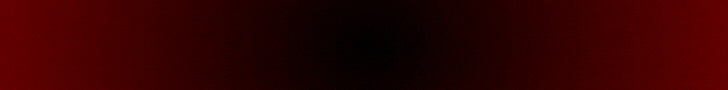
| Search (advanced search) | ||||
Use this Search form before posting, asking or make a new thread.
|
|
09-02-2023, 10:49 AM
Post: #1
|
|||
|
|||
|
[F4LT] Editing with WeVideo (Free Version)
Editing with WeVideo (Free Version)
Step by Step Instructions Free tutorial Rating: 0.0 out of 5 (0 ratings) 217 students 41min of on-demand video Description Welcome to my beginner WeVideo course, designed for those new to video editing! In this course, you will learn the basics of WeVideo, a cloud-based video editing software that allows you to create professional-looking videos with ease. If you are a teacher, this is the course for you and your students to use to start editing! Throughout the course, you will learn how to navigate the WeVideo interface, import and organize your video and audio files, and use various editing tools such as trimming, splitting, and adding effects. You will also learn how to add text, transitions, and music to your videos, as well as how to export and share your finished projects. This course is perfect for anyone looking to create videos for personal or professional use, including social media, YouTube, and more. Whether you're a beginner or have some experience with video editing, this course will help you take your skills to the next level. By the end of this course, you will have the knowledge and confidence to create high-quality videos that stand out from the crowd. You will also gain a deeper understanding of the video editing process and how to use WeVideo to its full potential. This is the free version of WeVideo, so nothing if off limits! So if you're ready to start creating professional-looking videos, sign up for my beginner WeVideo course today! https://www.udemy.com/course/edit-incredible-videos-with-wevideo/ Enjoy! |
|||






