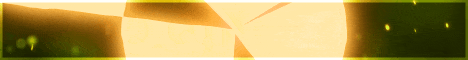| Search (advanced search) | ||||
Use this Search form before posting, asking or make a new thread.
|
|
05-24-2023, 01:06 AM
Post: #1
|
|||
|
|||
|
[F4LT] Create stunning designs with canva||Design like a pro part 2
Create stunning designs with canva||Design like a pro part 2
Design everything like a pro without using any template in canva, build your brand with canva|| part 2 New Rating: 0.0 out of 5 (0 ratings) 282 students 37min of on-demand video Description Welcome, students! In the part 2 of this course,In this part, we're going to learn how to create beautiful designs from scratch using Canva, without relying on templates. The first step in creating a beautiful design is to choose the right color palette. A well-chosen color scheme can make your design look polished and professional. To choose the right colors, consider the mood and message you want to convey. Warm colors like red, yellow, and orange can create a sense of energy and excitement, while cool colors like blue and green can create a calming effect. https://www.udemy.com/course/create-stunning-designs-with-canvadesign-like-a-pro-part-2/ Enjoy! |
|||