

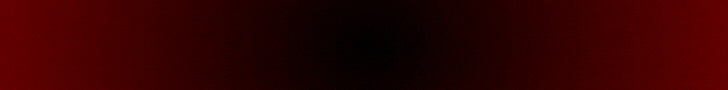
| Search (advanced search) | ||||
Use this Search form before posting, asking or make a new thread.
|
|
05-15-2022, 02:00 AM
Post: #1
|
|||
|
|||
|
[F4LT] Clock Application Design in Figma
Clock Application Design in Figma
Project for application design New Rating: 0.0 out of 5 (0 ratings) 237 students 48min of on-demand video Description In business, things change quickly. Trends come and go; tools wax and wane. Companies have to stay abreast of trends and constantly innovate in order to survive. InVision was once an industry darling, enjoying rapid user growth, strong market momentum, and an almost $2 billion valuation. Three short years later, it’s almost an relic. In 2017, InVision was the top prototyping tool, with 60% of UXTool survey respondents indicating they used it. Only three years later, their user share fell to 23%, with more than half of those people only using it as a secondary tool. In contrast, Figma has seen an explosion of growth and popularity, rising from about 8% of respondents using the tool in 2017 to about 57% in 2020. https://www.udemy.com/course/clock-application-design-in-figma/ Enjoy! |
|||






