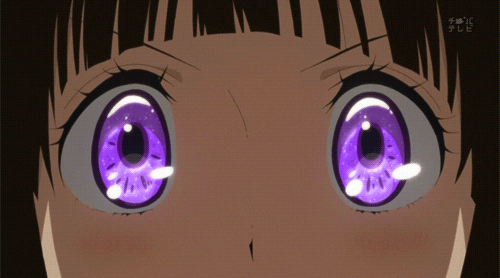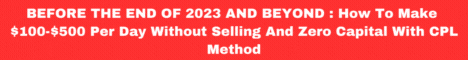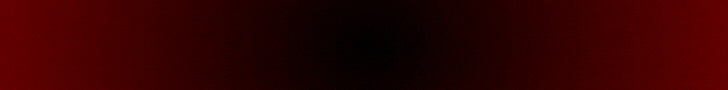
| Search (advanced search) | ||||
Use this Search form before posting, asking or make a new thread.
|
|
09-27-2015, 09:25 PM
(This post was last modified: 09-27-2015 09:31 PM by inspirearun.)
Post: #1
|
|||
|
|||
|
[F4LT] [$149 >> $0] Animation and 3D Design in PowerPoint Presentation
[align=center][url=https://www.udemy.com/microsoft-powerpoint-2013-mastering-3d-shapes-animations/?couponCode=lensfire][size=xx-large]PowerPoint: Animation and 3D Design in PowerPoint Presentation[/size][/url]
[size=large]Improve PowerPoint presentation quality with Animation. Use PowerPoint as Animation and 3D design tool. Get 3X engagement.[/size] [img]https://dujk9xa5fr1wz.cloudfront.net/course/750x422/403754_8c8e_20.jpg[/img] [url=https://www.udemy.com/microsoft-powerpoint-2013-mastering-3d-shapes-animations/?couponCode=lensfire][b][size=x-large]TAKE THE COURSE[/size][/b][/url][/align] [size=large]What's the course about?[/size] - This PowerPoint course is about adding quick and easy animation effects to your PowerPoint presentation. Also you will learn to design and animate 3D shapes with advanced motion path animation effects in PowerPoint. Simply the core concentrations of this PowerPoint course are Animation and 3D design in PowerPoint presentation. [size=large]What kind of materials are included?[/size] You're provided with 2 premium animated PowerPoint templates ready for your presentation. You just need to replace the default text with your own context. Moreover all the PPT files I used to create the course are provided as a resource in Bonus section, with which, you can parallelly do all the practical PowerPoint tutorial lectures along with me. Step-by-step instruction manuals are attached as do-it-yourself projects. How long will the course take to complete? If you're a beginner to PowerPoint or animation, start from the Section 1. If you're an intermediate user in PowerPoint, skip Section 3. So if you want to consume this course in a relaxed manner you can complete in 2 days (1 - 2 hours a day). Take Section 1 - 8 in Day 1. You will get accustomed to all the advanced techniques that we're using in practical lectures. Take Section 9 - 14 in Day 2. This portion covers all the practical lectures, projects and Quiz. Once you complete this portion you will know 'How to apply the techniques that you learn in Section 1 - 8. Section 15 and 16 are Bonus sections, where PowerPoint tips are added constantly. Also you're provided with all the materials mentioned above, in this section only. [size=large]How is the course structured?[/size] This course is effectively organized into appropriate sections. [size=medium]Animation in PowerPoint[/size] Basic preset animation effects in PowerPoint Animating Text Customizing preset Animation effects Slide transition effects Motion path animation effects Three practical tutorial in advanced Animations 3D Design in PowerPoint [size=medium]Typography and 3D Shapes Design[/size] Typography transformation Integration of Typography with 3D shapes Step-by-step approach is followed in each practical lecture to keep you engaged till the end. Every lecture has an animated introduction of 'What will you learn in this lecture', which helps you to pace up your speed. It helps you to reason, 'why a particular step is done?' [size=large]Social Proof:[/size] 2400+ students community 14 Positive reviews 3 hours of HD content optimized for mobile viewing 2 premium PowerPoint templates Course Completion Certificate 30 Days money back guarantee - No questions asked! Above all - Instructor with 'Lightning speed' badge holder for his fast response time and support [hr] [size=large]You're not obliged to leave a review.[/size] But if you leave a honest review, whether 1 star or 5 star review, it will certainly help other students to know about the quality of this course from a student's perspective |
|||
|
09-28-2015, 12:15 AM
Post: #2
|
|||
|
|||
|
RE: [F4LT] [$149 >> $0] Animation and 3D Design in PowerPoint Presentation
thanx for the gr8 share....
|
|||
|
09-28-2015, 12:20 AM
Post: #3
|
|||
|
|||
|
RE: [F4LT] [$149 >> $0] Animation and 3D Design in PowerPoint Presentation
Awesome share
|
|||
|
09-28-2015, 05:23 AM
Post: #4
|
|||
|
|||
|
RE: [F4LT] [$149 >> $0] Animation and 3D Design in PowerPoint Presentation
thanks, rep+
|
|||
|
09-28-2015, 09:04 PM
Post: #5
|
|||
|
|||
| RE: [F4LT] [$149 >> $0] Animation and 3D Design in PowerPoint Presentation | |||
|
09-28-2015, 09:37 PM
Post: #6
|
|||
|
|||
|
RE: [F4LT] [$149 >> $0] Animation and 3D Design in PowerPoint Presentation
Thanks for the GR8 share
 Rep added |
|||
|
10-03-2015, 05:12 AM
Post: #7
|
|||
|
|||
|
RE: [F4LT] [$149 >> $0] Animation and 3D Design in PowerPoint Presentation
[size=x-large]Coupon enabled again for next 250 students. Valid till October 5 midnight[/size]
|
|||