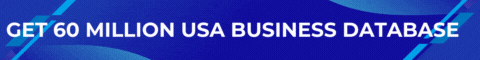| Search (advanced search) | ||||
Use this Search form before posting, asking or make a new thread.
|
|
04-03-2014, 09:23 AM
Post: #1
|
|||
|
|||
Digital Tutors - Stereoscopic 3D In After Effects
![[Image: 37534effd14cb5c637ee7f32519ab04d.jpg]](http://i58.fastpic.ru/big/2014/0331/4d/37534effd14cb5c637ee7f32519ab04d.jpg) Digital Tutors - Stereoscopic 3D In After Effects | 480 MB
Create 3D experiences directly in After Effects. Learn how to make stereoscopic 3D imagery and gain a deeper understanding of mathematics of stereo imagery, tips for creating safer stereo renders, and building After Effects camera rigs to create one of the most powerful effects in cinema. Contains nearly 3 hours of project-driven training and step-by-step examples for any artist using After Effects. Popular highlights include: * Stereoscopy Overview * Rules of Safe Stereo * Anaglyph Filtering * Stereo 3D workflow * After Effects Camera Rigs * 3D Objects in After Effects * Mathematics of Stereo Imagery * Creating Interactive Guides to Help Visualize * Color Correcting Stereo Imagery * Composting Stereo Pair Renders from Maya * Expressions * Controlling Zero Parallax * Interaxial Separation * Creating a Camera Dolly System * Animating Cameras with Dolly System * Photoshop 3D Layers * 3D Assets with Photoshop * Assembling Multiple Compositions with Expressions * Zero Parallax Controls in 3D Scene * Interaxial Separation Controls * Avoiding Keystoning and Other Stereo Distortions * Creating a Stereo Camera Rig for Photoshop 3D Objects Lesson Outline: 1. Introduction and Project Overview 2:52 2. Creating an Anaglyphic Stereo set-up 11:32 3. Setting up the Zero Parallax 4:06 4. Building a control system to edit the Zero Parallax point 10:34 5. Creating a camera dolly system and separation controls 12:41 6. Building a center camera rig 13:38 7. Cleaning up the project and adding render comps 8:16 8. Applying Safe Stereo rules to control maximum disparity 11:27 9. Building a Safe Stereo visualization tool 22:29 10. Creating a visualization representation of the Safe Zone 13:58 11. Cleaning up the final Stereo rig for easier animation 4:55 12. Defining Stereoscopics 1;22 13. Analyzing the different filter types 4:52 14. Covering the rules of Safe Stereo 3:49 15. Compositing Stereo pair renders from Maya 8:57 16. Preparing an OBJ in Maya for use in Photoshop 4:25 17. Importing 3D layers from Photoshop into After Effects 8:17 18. Setting up the Stereo rig to work with Photoshop 3D layers 8:15 19. Tying together the Photoshop 3D Controllers 4:56 20. Color correcting for Anaglyph renders 8:08 ![[Image: 2d811f82328e27560c9e7454dcf33ed8.jpg]](http://i33.fastpic.ru/big/2014/0331/d8/2d811f82328e27560c9e7454dcf33ed8.jpg) ![[Image: di-K1B6_zpsd6404f85.gif]](http://i1310.photobucket.com/albums/s650/shakir74/di-K1B6_zpsd6404f85.gif) If get link die or problem with unrar file , send request to >>>[[[Reported by Members as URL Shortener! Post the actual link!]]]<<</124uJzh Use 7zip for unrar if you get "Max 260 character" error Password for Unrar : tut4dl Code: [b][Uploaded][/b] |
|||