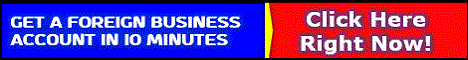| Search (advanced search) | ||||
Use this Search form before posting, asking or make a new thread.
|
|
04-03-2014, 07:14 PM
Post: #1
|
|||
|
|||
Design the Web: Working with PNG-8 with Chris Converse
![[Image: d185251edd8671675334d9509062543d.jpg]](http://i33.fastpic.ru/big/2014/0402/3d/d185251edd8671675334d9509062543d.jpg) Design the Web: Working with PNG-8 English | Apr 01, 2014 | .MP4 | Audio: aac, 44100 Hz, stereo | Video: h264, yuv420p, 1280x720, 29.97 fps® | 170 MB Genre: E-learning PNG-24 files provide great quality with the added benefit of 8-bit transparency; however, this particular file format can be rather large. And larger files sizes mean longer loading times for your users. The good news is you can create varying transparent PNG-8 files-files that are between 60% and 80% smaller than PNG-24 files-with a new crop of Windows, Mac, and web-based tools. Chris Converse shows you how in this short, insightful course on creating compressed PNGs that display beautifully on a variety of websites, especially those targeting mobile devices. More Info ![[Image: 170_1.gif]](http://[Reported by Members as premium hosting that SUCK! Use MEDIAFIRE or MEGA.NZ :) !!!].net/images/pics/170_1.gif) Code: http://[Reported by Members as premium hosting that SUCK! Use MEDIAFIRE or MEGA.NZ :) !!!].net/file/9c987a1bf8543a7aa2f2f8a3aef933fe/LD.14.Design_the_Web_Working_with_PNG-8.rar.html![[Image: 7f64be810f54d641707b6831684a33ed.png]](http://i60.fastpic.ru/big/2014/0329/ed/7f64be810f54d641707b6831684a33ed.png)
|
|||