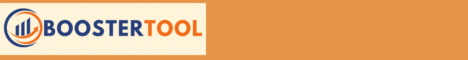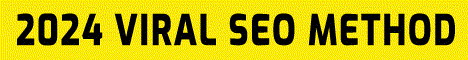| Search (advanced search) | ||||
Use this Search form before posting, asking or make a new thread.
|
|
09-27-2014, 02:59 AM
Post: #1
|
|||
|
|||
|
[DISCOUNT] Grunge Effect - Most Popular Photoshop Retouching Techniques (33% off)
About this course:
[list][*]Over 170 very happy students [*]Over 15 Photoshop Grunge retouching lessons [*]No illustrator, plugins or other software is needed - You only need Photoshop [*]6 of 5 Star Reviews from VERY satisfied students [*]Full, free lifetime access [*]All future extra lectures and upgrades are always included for free [*]Unconditional Udemy 30 day money-back guarantee - that's my personal promise of your success! [*]Now includes all psd and raw files, of which you can profit from - instantly![/list] You will need no prior Photoshop knowledge or any other retouching knowledge, programs - I'll show you how to instantly get into the basic retouching and the popular grunge effect and be good at it. (literally!) In all Photoshop lessons I go into full detail showing exactly how you, like me, can use this Photoshop grunge effect for immediate success. Based on my retouching knowledge, I let you look over my shoulder as I Photoshop, showing you precisely what I do on an average 5 to 15Min per lecture. Making grunge effect quick and easy. Anyone can do this! Whether you already have worked with Photoshop before or not, you can quickly become a good retoucher, with your new retouching knowledge from +- 10 minutes work a day... Just like me! I stress that you need no prior Photoshop experience and there's nothing to buy or pay for. You Just need Photoshop! For that reason I've even made my biggest Photoshop course for free here on Udemy. It covers over 150 free lectures and has become the most popular Photoshop course here on Udemy. You'll learn [list=1][*]You will learn how to retouch an image in Photoshop "Guaranteed" [*]You will learn how to do the popular Grunge effect in Photoshop "Is super simple anyone can do it!" [*]You will learn how to work with photoshop filters [*]You will learn what not to do, when creating the grunge effect [*]You will learn how to apply the grunge effect in a perfect way [*]You will learn how to speedup your photoshop workflow with effects[/list] [b]COUPON:[/b] Magic Button : [i][b]NOTE:[/b] coupon code is valid until the 30th September 2014[/i] |
|||