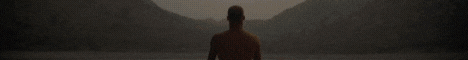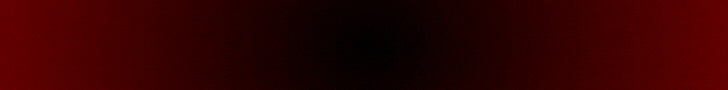
| Search (advanced search) | ||||
Use this Search form before posting, asking or make a new thread.
|
|
07-15-2014, 06:06 AM
Post: #1
|
|||
|
|||
Creating Black-and-White Landscape Photos with Photoshop With Taz Tally
![[Image: 901d336ed0128139a89601d81ff3f40a.jpg]](http://i66.fastpic.ru/big/2014/0714/0a/901d336ed0128139a89601d81ff3f40a.jpg) Creating Black-and-White Landscape Photos with Photoshop With Taz Tally| 836MB Duration: 3h 01m | Video: AVC (.mp4) 1280x720 15&30fps | Audio: AAC 48KHz 2ch Genre: eLearning | Level: Intermediate | Language: English Photographers like Ansel Adams taught us to look differently at nature: not in terms of color but contrast. Printing the images in black and white revealed these hidden depths. In this course Taz Tally teaches you how to use modern techniques to transform color images into majestic black-and-white landscapes using the modern photographers favorite tool: Photoshop. Learn how to evaluate images with the Info tool convert RGB color images using Photoshops time-saving black-and-white presets and make more advanced adjustments with the black-and-white custom sliders masks and adjustment layers. Plus learn finishing techniques like sharpening that will make your images look their best when it comes time to print. Topics include: Exploring different methods for creating grayscale images Measuring grayscale values using the Histogram and Info panels Adjusting highlights and shadows to improve brightness and contrast Enhancing foreground-background separation Creating contrast with masks Enhancing contrast with gradient masks and clipping-masked curves Sharpening with nondestructive tools ![[Image: ab287d0a9e8291f069e73b5f7bd27eff.jpg]](http://i59.fastpic.ru/big/2013/1016/ff/ab287d0a9e8291f069e73b5f7bd27eff.jpg) Quote:http://www.mirrorcop.com/downloads/WJ2VYMRT |
|||