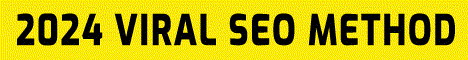| Search (advanced search) | ||||
Use this Search form before posting, asking or make a new thread.
|
|
07-17-2018, 05:15 PM
(This post was last modified: 07-17-2018 05:16 PM by Vibes.)
Post: #1
|
|||
|
|||
|
CHECK THE ACTIVITY OF YOUR COMPETITORS USING [Reported by Members as PM SPAMMING].
Here is a tip that you can use to check the activity of ANY [Reported by Members as PM SPAMMING] link.
Comes in handy if you want to see how well your competitors are doing with their campaigns etc. All you have to do is add a plus sign (+) to the end of any [Reported by Members as PM SPAMMING] link and it takes you to their stats page. You can see how many clicks that posting received, what days got the most views and where the clicks came from - even from their email marketing. This can be very valuable info for you to structure and target your own similar campaigns. Want to find bitly links to evaluate? Do a google search site:[Reported by Members as PM SPAMMING] "yourkeywordshere" MODS please delete the other two post was a mistake. Wtf, fuck it bit dot ly is the bloody site you use this is bs don't even wanna post a shorter link |
|||