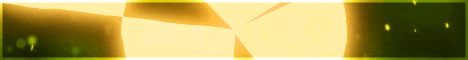
| Search (advanced search) | ||||
Use this Search form before posting, asking or make a new thread.
|
|
03-12-2025, 10:24 AM
Post: #11
|
|||
|
|||
RE: [BBHF Tutorial] A Complete Guide to Using the BestBlackHatForum Search Function Ef...
(03-12-2025 01:08 AM)ebopix Wrote: i know that this has nothing to do with this but how can i contact you!? your DM's are disabled. i would really like to join your MoneyVipProgram. thank you!MVP is exclusive forum of BBHF You can pay to access https://bestblackhatforum.com/Thread-MVP...rogram-com
Learn How To Earn $1000 in 5 MINUTES Just By Copy-Paste!!!
Magic Button : |
|||
|
04-02-2025, 08:47 PM
Post: #12
|
|||
|
|||
|
RE: [BBHF Tutorial] A Complete Guide to Using the BestBlackHatForum Search Function Effectively
Thank you for sharing this helpful guide on using the BBHF search feature! The step-by-step instructions make it much easier to navigate and find the right course titles and sales pages. I appreciate the effort you put into simplifying the search process!
Send me: earn@finai.live Thanks ! |
|||