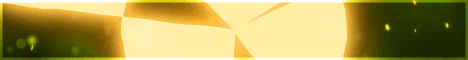| Search (advanced search) | ||||
Use this Search form before posting, asking or make a new thread.
|
|
11-04-2014, 10:59 PM
Post: #1
|
|||
|
|||
Avast! Endpoint Protection Suite 8.0.1603 Multilingual + VIDEO TUTORIAL !!!
![[Image: uwxg3pmm65.png]](http://i.pictr.com/uwxg3pmm65.png) avast! Endpoint Protection Suite is a powerful antivirus solution that can protect against malware and can provide users with remote control over other PCs. Your business deserves your attention – not your security. To save time and keep your business safe, use this award-winning security with centralized management. Features Pay only for features you need Avast Endpoint Protection provides powerful security for all your endpoint PCs – without you having to pay anything extra for server protection. Certified, fast, and light on system resources Built upon our certified and award-winning antivirus engine, Avast Endpoint Protection provides not only strong protection but also Web-based central management/updating, remote installation, real-time security alerts, scheduled automatic scanning, and more. Benefit from real-time protection Your database will be continuously updated with the latest definitions in real-time via a connection to the Avast Virus Lab, rather than needing to wait for a traditional database update. Save time and costs with remote management Install and update remotely, to save both time and costs associated with traditional deployment at individual endpoints. For greater flexibility, we offer two management console options – our simple Small Office Administration for basic networks or our robust Enterprise Administration for complex networks. Maximize productivity Schedule scans, updates, and tasks for when employees don’t need to use their PCs to ensure that productivity isn’t hindered by maintenance. Maintaining your business security has never been more intuitive, worry-free, or efficient. New in version 8.0.1603 - The installation of firewall changed for Windows 8.1 - Changes Sandbox / Autosanbox: mostly on the server side - Add MS Outlook email client was completely changed - Firewall - Network utility displays accurate information - Support for Windows 8.1 System requirements - 256 MB RAM or above, 512 MB or above if running Microsoft Windows Server 2008 or higher (depends on OS requirements and other 3rd-party software installed). - Intel Pentium III compatible processor or above (depends on OS requirements and other third party software installed) - 500MB free hard disk space Client Operating Systems: Microsoft Windows 8 and 8.1 Microsoft Windows 7 (any Edition with the latest Service Pack, 32-bit or 64-bit) Microsoft Windows XP (any edition with Service Pack 2 or higher, 32-bit or 64-bit) Microsoft Windows Vista (any edition with latest Service Pack, 32-bit or 64-bit, except Starter Edition) Server Operating Systems: Microsoft Windows Server 2003 and 2003 R2 (any edition with latest Service Pack, 32-bit or 64-bit, incl. Small Business Server) Microsoft Windows Server 2008 and 2008 R2 (any edition with latest Service Pack, 32-bit or 64-bit, incl. Small Business Server, except Server Core) Microsoft Windows Small Business Server 2011 (any edition with latest Service Pack, x64bit) Microsoft Windows Server 2012 and Server 2012 R2 (any edition with latest Service Pack, x64bit, incl. Small Business Server/Essentials, except Server Core) Microsoft SharePoint Server 2003/2007/2010/2013 ![[Image: QkbZq.gif]](http://www.dmtinc.cl/imagenes/QkbZq.gif) Code: http://www44.zippyshare.com/v/96864697/file.html![[Image: 2mqawb8vy3.png]](http://i.pictr.com/2mqawb8vy3.png) ![[Image: xnwiod9ese.png]](http://i.pictr.com/xnwiod9ese.png) PASS: [hide]TEAMHACKED[/hide] ![[Image: vn75jsk3ou.png]](http://i.pictr.com/vn75jsk3ou.png) KOMPLET VIDEO TUTORIAL = EASY ACTIVATED !!! You still have 602 days !!! |
|||