| Search (advanced search) | ||||
Use this Search form before posting, asking or make a new thread.
|
|
03-31-2012, 06:06 AM
Post: #1
|
|||
|
|||
|
8 Creative Ways to Use Embeddable Tweets
What if your Twitter conversations could expand to include more people from your online community?
Now you can thanks to embedded tweets, a new feature from Twitter. Sharing Tweets Outside of Twitter Embedded tweets allow you to take a tweet or a conversation and post it on your website or in a blog post. You can use this feature to share your Twitter conversation with a larger audience. But more than that, the embedded tweets have interactive features. From an embedded tweet, a visitor to your website or a blog post reader can: Reply to the tweet and join the conversation. Share the conversation with their Twitter community using retweet. Mark the tweet as a favorite. View the Twitter profile of the tweet author. Follow the tweet author. View tweet replies by clicking the tweet date. ![[Image: ck-tweet-example.png?9d7bd4]](http://cdn.socialmediaexaminer.com/wp-content/uploads/2012/03/ck-tweet-example.png?9d7bd4) An embedded tweet allows people to interact from your blog or website. All of this happens right on your website! Twitter adds a pop-up window so your visitor never leaves your website or blog post. It’s like having a little Twitter conversation launch pad installed on your website. Embedded Tweet Benefits Before embedded tweets, a screen capture was the only way you could share a single tweet on your blog. Now, you have a quick and easy way to post a tweet or a conversation online. Embedded tweets stand out on the page because they include graphic elements, so they draw the eyes of your visitors. If you embed a reply, Twitter posts not only the reply, but also the original tweet, giving you a conversation view. This puts individual tweets in context so they make more sense. ![[Image: ck-tweet-with-reply.png?9d7bd4]](http://cdn.socialmediaexaminer.com/wp-content/uploads/2012/03/ck-tweet-with-reply.png?9d7bd4) Tweets with photos from pic.twitter.com and videos from YouTube appear with the media visible. If the tweet includes media from other services, your visitors can click through the tweet to display the image or video. Create an Embedded Tweet You create an embedded tweet by inserting special HTML code into your website, blog post, email signature or anyplace that accepts HTML code. Note: Before you get the HTML code, make sure you know where you are going to insert your embedded tweet and know how to insert HTML in that tool. To get the HTML code to create an embedded tweet: Locate a tweet on Twitter.com that you want to embed. ![[Image: ck-how-to-embed.png?9d7bd4]](http://cdn.socialmediaexaminer.com/wp-content/uploads/2012/03/ck-how-to-embed.png?9d7bd4) Hover your mouse over the tweet and click the Expand option. ![[Image: ck-how-to-embed-expand-with-arrow.png?9d7bd4]](http://cdn.socialmediaexaminer.com/wp-content/uploads/2012/03/ck-how-to-embed-expand-with-arrow.png?9d7bd4) Click Details. ![[Image: ck-how-to-embed-details-with-arrow.png?9d7bd4]](http://cdn.socialmediaexaminer.com/wp-content/uploads/2012/03/ck-how-to-embed-details-with-arrow.png?9d7bd4) Twitter displays the tweet on its own page. Click Embed this Tweet. ![[Image: ck-how-to-embed-this-tweet-with-arrow.png?9d7bd4]](http://cdn.socialmediaexaminer.com/wp-content/uploads/2012/03/ck-how-to-embed-this-tweet-with-arrow.png?9d7bd4) Twitter displays the Embed this Tweet window. Choose the alignment option for your tweet (left, right or center). ![[Image: ck-how-to-embed-default-alignment-with-arrow.png?9d7bd4]](http://cdn.socialmediaexaminer.com/wp-content/uploads/2012/03/ck-how-to-embed-default-alignment-with-arrow.png?9d7bd4) Twitter adjusts the HTML code for the alignment option you choose.Note: If you choose None, your embedded tweet doesn’t look like the example pictures in this article. Instead, your embedded tweet uses the block quote style from your blog, website or other posting location. Click inside the HTML code box to highlight the code. ![[Image: ck-how-to-embed-highlight-code-with-arrow.png?9d7bd4]](http://cdn.socialmediaexaminer.com/wp-content/uploads/2012/03/ck-how-to-embed-highlight-code-with-arrow.png?9d7bd4) Copy the HTML code (CTRL+C or Command+C) and paste it into your website, blog or other destination. ![[Image: ck-how-to-embed-copy-code-with-arrow.png?9d7bd4]](http://cdn.socialmediaexaminer.com/wp-content/uploads/2012/03/ck-how-to-embed-copy-code-with-arrow.png?9d7bd4) Creative Uses for Embedded Tweets Here are 8 ways you can use embedded tweets to spark conversations within your online community. #1: Add Customer Comments and Testimonials to Your Website Tweets can be a great source of customer testimonials for your business. Before embeddable tweets, you could use the Twitter widget to add a list of customer testimonials to your website. With embeddable tweets, you can highlight one tweet without creating an entire list. ![[Image: ck-testimonial-hia.png?9d7bd4]](http://cdn.socialmediaexaminer.com/wp-content/uploads/2012/03/ck-testimonial-hia.png?9d7bd4) #2: Share Event Invitations Do you host business events? Most people share event invitations with their Twitter community. You can embed the invitation tweet in a blog post or in a list of upcoming events on your website. ![[Image: ck-event-invite.png?9d7bd4]](http://cdn.socialmediaexaminer.com/wp-content/uploads/2012/03/ck-event-invite.png?9d7bd4) Your website visitors can use the embedded tweet to display the event invitation, share the invitation with their Twitter community and reply to ask questions. #3: Add Opinions and Ideas from Others to Your Blog Posts Many bloggers include opinions and quotes from other people in their blog posts. Now you can embed tweets from other people into your blog posts. Embedded tweets allow your readers to connect with new people on Twitter and jump into the Twitter conversation from your blog. ![[Image: ck-conversation-example.png?9d7bd4]](http://cdn.socialmediaexaminer.com/wp-content/uploads/2012/03/ck-conversation-example.png?9d7bd4) #4: Continue a Twitter Conversation in a Blog Post Many times, a Twitter conversation becomes the inspiration for a blog post. You can embed part of a conversation into your blog post and reach more people than the original Twitter conversation. If you embed a question, everyone who reads your post can join in the Twitter conversation directly from your blog. It’s a great way to invite people who missed the original conversation on Twitter to join in. ![[Image: ck-open-question.png?9d7bd4]](http://cdn.socialmediaexaminer.com/wp-content/uploads/2012/03/ck-open-question.png?9d7bd4) #5: Recap Highlights From a Tweet Chat into a Blog Post Tweet chats are a popular way to exchange ideas within a group. However, the conversations are often fast-paced, and they disappear into the Twitter timeline. ![[Image: ck-tweet-chat.png?9d7bd4]](http://cdn.socialmediaexaminer.com/wp-content/uploads/2012/03/ck-tweet-chat.png?9d7bd4) You can capture the highlights of a tweet chat into a blog post or website page to share with the chat community after the event. You can also use this feature to show potential chatters the quality of conversation within your tweet chats. The interactive features allow others to jump into the conversation today. Your tweet chat can reach more people and continue beyond its original time constraints. #6: Share Comments Made During an Event Many conferences and trade shows today have a Twitter screen display that shows the comments and conversations going on among attendees. With embedded tweets, you can capture selected comments and share them on the event website or in a daily wrap-up blog post. ![[Image: ck-at-event.png?9d7bd4]](http://cdn.socialmediaexaminer.com/wp-content/uploads/2012/03/ck-at-event.png?9d7bd4) If you host a tweetup at your business, you can capture tweets made during your eventand share them on your website or in a blog post about your event. You can also use them to help advertise the next tweetup at your business. #7: Share Audience Comments During a Training Class, Webinar or Speaking Engagement Some of the most spontaneous compliments about your business products and services occur during a training session or webinar. You can capture these tweets and embed them into your upcoming class descriptions to demonstrate what people loved about past sessions. If you speak at an event, audience members often share the highlights of your talk on Twitter along with their praise of your talk. You can share these tweets on your website speaker page as testimonials of your presentation success. ![[Image: ck-tweet-during-class.png?9d7bd4]](http://cdn.socialmediaexaminer.com/wp-content/uploads/2012/03/ck-tweet-during-class.png?9d7bd4) #8: Add a Tweet to Your Email Signature In your business email signature, you have a small space to make a big impact. Why not embed a tweet of a glowing customer comment to help you seal the deal with a potential customer? Or add a tweet about an upcoming event to help you reach the people you interact with before the event? ![[Image: ck-tweet-with-photo.png?9d7bd4]](http://cdn.socialmediaexaminer.com/wp-content/uploads/2012/03/ck-tweet-with-photo.png?9d7bd4) It’s Your Turn What do you think? How do you like the new embeddable tweets? Have you added an embedded tweet into your blog or website? Share your experience and insights in the comments box below |
|||