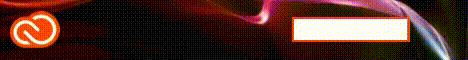| Search (advanced search) | ||||
Use this Search form before posting, asking or make a new thread.
|
|
05-14-2014, 10:57 PM
(This post was last modified: 05-15-2014 12:25 AM by akwin.)
Post: #1
|
|||
|
|||
|
♦NEW VERSION v.3.37♦ Hotspot Shield VPN Elite Edition Cracked
Finally i got Hotspot Shiled Elite VPN Latest version 3.37 Shared for BBHF Family Only
Virus Total Of Patch: 2 / 49 Honestly Not A Virus https://www.virustotal.com/en/file/16631...400071608/ Download: Quote:http://www.uploadseeds.com/download/00EA...te_337.rarPass: bestblackhatforum.com STEPS TO INSTALL: Quote:Steps for get Elite Status on Hotspot ShieldPROOF: ![[Image: hUxG7kK.jpg]](http://i.imgur.com/hUxG7kK.jpg) MAKE MORE MIRROR +REP plz as i make Mirror + Virustotal even i have slow internet THANKS.   BBHF ROCKS BBHF ROCKS  
|
|||
|
05-14-2014, 11:56 PM
Post: #2
|
|||
|
|||
|
RE:
Thanks for share! Will try later. Rep+

|
|||
|
05-15-2014, 12:17 AM
Post: #3
|
|||
|
|||
| RE: | |||
|
05-15-2014, 01:03 AM
Post: #4
|
|||
|
|||
|
RE:
Thank you pal
How many countries, do you have an idea? |
|||
|
05-15-2014, 02:35 AM
Post: #5
|
|||
|
|||
| RE: | |||
|
05-15-2014, 02:39 AM
Post: #6
|
|||
|
|||
|
RE:
Thank you palHow many countries, do you have an idea?
It is Elite so it has 4 countries: USA Canada UK Austrialia they all are premium vps for free and log free vpn also :) |
|||
|
05-15-2014, 07:43 AM
Post: #7
|
|||
|
|||
|
RE:
Can this work on a Windows 7 32 Bit PC and also i located the host file like stated above from 1. Edit your Hosts file in C:\windows\system32\drivers\etc in Win7 x86 and add info below This is how Mine Looks. Is it Proper like this
# Copyright © 1993-2009 Microsoft Corp. # # This is a sample HOSTS file used by Microsoft TCP/IP for Windows. # # This file contains the mappings of IP addresses to host names. Each # entry should be kept on an individual line. The IP address should # be placed in the first column followed by the corresponding host name. # The IP address and the host name should be separated by at least one # space. # # Additionally, comments (such as these) may be inserted on individual # lines or following the machine name denoted by a '#' symbol. # # For example: # # 102.54.94.97 rhino.acme.com # source server # 38.25.63.10 x.acme.com # x client host # localhost name resolution is handled within DNS itself. # 127.0.0.1 localhost # ::1 localhost 127.0.0.1 anchorfree.net 127.0.0.1 rss2search.com 127.0.0.1 techbrowsing.com 127.0.0.1 box.anchorfree.net 127.0.0.1 http://www.mefeedia.com 127.0.0.3 http://www.anchorfree.net 127.0.0.2 http://www.mefeedia.com 127.0.0.1 anchorfree.us 127.0.0.1 a433.com 127.0.0.3 anchorfree.net 127.0.0.1 rpt.anchorfree.net 127.0.0.1 delivery.anchorfree.us/land.php 127.0.0.1 hsselite.com 127.0.0.1 http://www.hsselite.com |
|||
|
05-15-2014, 07:46 AM
Post: #8
|
|||
|
|||
|
RE:
many thanks, will tryout later. Repped
|
|||
|
05-15-2014, 09:38 AM
Post: #9
|
|||
|
|||
|
RE:
I or the 32-bit someone already tried if it works on 32 ?? thanks for sharing rep added :)
|
|||
|
05-15-2014, 01:52 PM
Post: #10
|
|||
|
|||
|
RE:
Can this work on a Windows 7 32 Bit PC and also i located the host file like stated above from 1. Edit your Hosts file in C:\windows\system32\drivers\etc in Win7 x86 and add info below This is how Mine Looks. Is it Proper like this# Copyright © 1993-2009 Microsoft Corp.## This is a sample HOSTS file used by Microsoft TCP/IP for Windows.## This file contains the mappings of IP addresses to host names. Each# entry should be kept on an individual line. The IP address should# be placed in the first column followed by the corresponding host name.# The IP address and the host name should be separated by at least one# space.## Additionally, comments (such as these) may be inserted on individual# lines or following the machine name denoted by a '#' symbol.## For example:## 102.54.94.97 rhino.acme.com # source server# 38.25.63.10 x.acme.com # x client host# localhost name resolution is handled within DNS itself.# 127.0.0.1 localhost# ::1 localhost127.0.0.1 anchorfree.net127.0.0.1 rss2search.com127.0.0.1 techbrowsing.com127.0.0.1 box.anchorfree.net127.0.0.1 http://www.mefeedia.com127.0.0.3 http://www.anchorfree.net127.0.0.2 http://www.mefeedia.com127.0.0.1 anchorfree.us127.0.0.1 a433.com127.0.0.3 anchorfree.net127.0.0.1 rpt.anchorfree.net127.0.0.1 delivery.anchorfree.us/land.php127.0.0.1 hsselite.com127.0.0.1 http://www.hsselite.com
After doing this step save host file. Now restart pc. Install hotspot shield setup i give . After install close it from taskbar icons. Now run another patch exe file. Done enjoy elite pro vpn |
|||