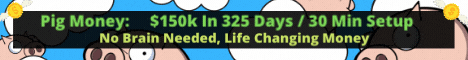| Search (advanced search) | ||||
Use this Search form before posting, asking or make a new thread.
|
|
01-28-2014, 04:46 AM
Post: #1
|
|||
|
|||
★★★★ Jingling English
![[Image: 1jingling.gif]](http://www.rolegion.ro/wp-content/uploads/2013/04/1jingling.gif) ![[Image: 2-jing-ling.gif]](http://www.rolegion.ro/wp-content/uploads/2013/04/2-jing-ling.gif) ![[Image: 3-jing-ling-.gif]](http://www.rolegion.ro/wp-content/uploads/2013/04/3-jing-ling-.gif) ![[Image: 4-jing-ling.gif]](http://www.rolegion.ro/wp-content/uploads/2013/04/4-jing-ling.gif) ![[Image: 5-jing-ling.gif]](http://www.rolegion.ro/wp-content/uploads/2013/04/5-jing-ling.gif)
|
|||
|
01-28-2014, 06:15 AM
Post: #2
|
|||
|
|||
|
RE: ★★★★ Jingling English
Repped to you for the research. I always wondered what those buttons, etc. did. Thanksfor the info.
|
|||
|
01-28-2014, 07:03 AM
Post: #3
|
|||
|
|||
RE:
![[Image: jing-ling-4.jpg]](http://www.rolegion.ro/wp-content/uploads/2013/04/jing-ling-4.jpg) 1, IP / PV proportion: Set the number of the software to access the sub-pages to improve PV amount, is set to no access to a sub-page, details please refer to the traffic optimization - sub-page access ; 2, automatic access: the add sites random access sub-page, the number of visits is determined by IP and PV proportion; 3, repeat refresh: access the Add URL, do not access the sub-pages, repeat refresh the page that opens, added URL to jump, then refresh the page after the jump; 4, Re access: access the Add URL to access the sub-pages, re-re-visit the add URL, website have added jump, will jump each visit; 5, matching access: set up a matching feature string Find subpages string only contains the characteristics of the sub-page link will be accessed; 6, to enable popup mode: check on pop mode enabled, will allow the URL you pop pop visit details please refer to the traffic optimization - pop mode 7, to enable the destination URL: check enabled on the target URL, you add the URL is accessed, at the same time to find and access the destination URL you set details please refer to Traffic Optimization - Destination URL 8, the target list: displays the current settings of the number of the destination URL and destination URL, destination URL setting method please refer to Traffic Optimization - Destination URL 9, add / delete a target: to add and delete the destination URL, detailed reference flow optimization - the destination URL and download flow wizard test tools auxiliary used in conjunction; 10, enabled the source URL: check enabled on the source URL, source URL you set to take effect, details please refer to the traffic optimization - source URL 11, can be set source / direct access / source URL list: source URL can be added to the number and direct access is not the source of the flow ratio of information has been added source URL, details please refer to Traffic Optimization - source URL 12, add / modify / delete the source: for input to add / modify / delete the source URL as well as the proportion of the total traffic sources, details please refer to the traffic optimization - source URL 13,OK / Cancel: After setting, click OK to save your settings, points Cancel to return to the main interface does not save details please refer to. |
|||
|
02-05-2014, 11:22 PM
Post: #4
|
|||
|
|||
|
RE:
Could imacros be used with this?
|
|||
|
02-06-2014, 04:21 AM
Post: #5
|
|||
|
|||
| RE: | |||