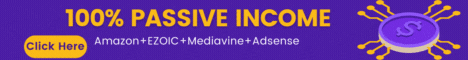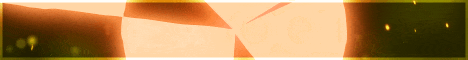| Search (advanced search) | ||||
Use this Search form before posting, asking or make a new thread.
|
|
12-13-2011, 03:47 PM
Post: #1
|
|||
|
|||
|
UberOptin Tutorial
How To Create a Widget Form
These simple steps below will show you how you can quickly and easily have an Über Optin Form on your website to help build your mailing list. Step 1: Drag and Drop Your Widget Go to Appearance > Widgets and drag the Über Optin Widget box to your desired Widget Area Step 2: Select Style and Text Once you place your Widget you can customize it Select your desired style, Enter Headline, Paragraph, and Button text. You can also enter the width (in pixels) and select an image from your computer. Step 3: Create Your Email Form In your email marketing software create the form that you would like to use Step 4: Copy and Paste Form Code In your email marketing software copy your form code. You will copy everything within the <form> </form> tags including the form tags themselves. Then Paste the code into the box within the Über Optin Widget. How To Add a Form to a Page or Post Step 1: Drag and Drop Your Widget Go to Appearance > Widgets and drag the Über Optin Widget box to the Widget Area labeled Über Optin Page/Post Forms. This Widget Area does not show up on your website but allows you an area to customize forms to add to pages and posts. Steps 2 - 4: Same as Above Follow Steps 2 - 4 from above to customize the Widget and create your email form. Step 5: Copy Shortcode Copy the shortcode that was generated within the box at the bottom of the widget. Step 6: Paste Shortcode Go to your new Post or Page, make sure you have clicked the tab for HTML view, and paste your shortcode in your page. |
|||