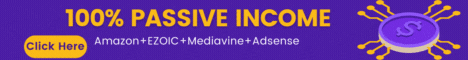| Search (advanced search) | ||||
Use this Search form before posting, asking or make a new thread.
|
|
10-07-2020, 11:26 AM
(This post was last modified: 10-07-2020 11:27 AM by Lumos.)
Post: #1
|
|||
|
|||
|
Making, or already have a BSO here ??
Baffled at how to make a banner for it ?? I was - then I got it done in 10 minutes flat - easy peasy. The info needed was NOT easy to find - searched here, and all over, and found loads of confusing and useless krap - and then I got helped by a friend. Phew. Now I'm posting it so that other good members here will not have to waste loads of time searching for this info. Here you go: 1. Make 1 JPG image for each frame desired. Use whatever app you prefer to make as many 468 x 60 JPG files as you need. (I am a Linux user - so for me that is Kolourpaint - but for others it can be done with M$Paint or more complicated apps like PS...) 2. Save them all in 1 folder, I named mine 1.JPG, 2.JPG, etc. 3.For Linux users, open a terminal window at that folder, and use a command like this: Code: convert -delay 100 -loop 0 *.jpg animated.gif4. Upload your new GIF file to imgur.com (account required...grrrr !!) 5. Make it available to be posted here as needed. For other OSes I haven't a clue - but you can find more info here: Code: https://imagemagick.org/script/index.phpAnd grab that s/w here: Code: https://imagemagick.org/script/download.phpEnjoy and Prosper !! . .        .
I totally despise board spammers and spambots !!!
|
|||
|
10-07-2020, 12:04 PM
Post: #2
|
|||
|
|||
|
RE: [TUTORIAL] How 2 easily make an animated GIF Banner.
Thanks for sharing this tut much appreciated.
|
|||