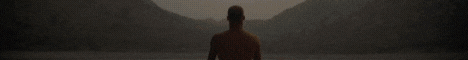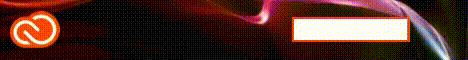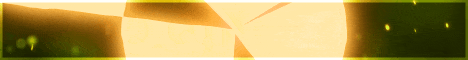| Search (advanced search) | ||||
Use this Search form before posting, asking or make a new thread.
|
|
03-17-2020, 02:39 AM
Post: #1
|
|||
|
|||
|
[TUTORIAL] HOW TO SET UP A VPS ON AWS AMAZON
Upon creating a verified AWS account, it can be a daunting task creating a VPS for the first time. This Guide will walk you through doing so correctly so you don’t incur any accidental billing issues.
On Free tier, you can only use the t2-micro with a 30 gig drive for 750 hours per month. If you use a larger configuration, you will be billed. 1. When you first log in, you will be at the AWS Management Console. On this page, find 'Launch a virtual machine' right under Build a Solution and click on it. 2. On the next page you'll see quick start on the left. At the bottom of the list check the box tha say 'free tier only' and select your desired OS from the remaining AMI. For this example, I'll be using Windows Server 2019 Base so in the search box right above Quick Start Enter 'windows' and all of the free tier windows ami are listed. Scroll through and pick your preference then click the blue select button at right 3. Verify that t2-micro is selected and click Configure instance details at the bottom of the page to the right of the blue button 4. Review the settings, nothing needs to be changed at this point. Click add storage button next to review and launch 5. Review the settings, nothing needs to be changed at this point. Click add tags button next to review and launch 6. Review the settings, nothing needs to be changed at this point. Click Configure Security Group button next to review and launch 7. On this page, in source column, change 'custom' to 'my ip' in the drop down box. Click review and launch 8. Click launch 9. In the Select an existing key pair or create a new key pair popup click the first drop down box select 'Create New Key Pair' And give it a name and click the button 'Download Key Pair' and save the file 10. Click 'Launch Instance' 11. Click 'View Instances' Button 12. Click the 'Connect' button 13. On the 'Connect to your Instance' popup first click the button 'Download Remote Desktop File' and save the file 14. Next, Click the 'Get Password Button' you'll see the name of yourkeypair.pem click the browse button and go to the .pem file you downloaded presumably in your download folder and double click it. 15. Youll see the RSA PRIVATE KEY code fill the box and click the 'Decrypt Password' Button 16. If you hover over the provided password youll see a copy button appear… click the copy button. Youll see a message 'copied to clipboard' 17. Goto your download folder and double click the RDP file you previously downloaded 18. On the Remote Desktop Connection Box, check the box bottom left that says 'Don't ask me again for connections to this computer' Then click connect 19. In the grey popup right click and paste your password into the box 20. Check the 'Remember Me' box and then ok 21. In the Remote Desktop Connection popup, check the box that says 'Don’t Ask me again for connections to this computer' and then click the yes button 22. YOUR NEW VPS WILL OPEN 23. Click the start button and open the server manager 24. Click on 'Configure this local server' 25. In the properties box find ' IE Enhanced Security Configuration' and click the 'On' link 26. In the Configuration Box Select off in both catagories and click ok. This will prevent IE from blocking all your pages when surfing the internet |
|||
|
03-17-2020, 02:53 AM
Post: #2
|
|||
|
|||
|
RE: [TUTORIAL] HOW TO SET UP A VPS ON AWS AMAZON
Great Tutorial! Reps added..
|
|||
|
03-17-2020, 03:08 AM
Post: #3
|
|||
|
|||
|
RE: [TUTORIAL] HOW TO SET UP A VPS ON AWS AMAZON
Thanks for taking the time to share this with us... Max Reps Added.
|
|||
|
03-17-2020, 03:11 AM
Post: #4
|
|||
|
|||
|
RE: [TUTORIAL] HOW TO SET UP A VPS ON AWS AMAZON
Thanks for the great Tutorial!!! Max Reps added!!!!
|
|||
|
03-21-2020, 03:51 PM
Post: #5
|
|||
|
|||
| RE: [TUTORIAL] HOW TO SET UP A VPS ON AWS AMAZON | |||
|
03-26-2020, 08:30 PM
Post: #6
|
|||
|
|||
|
RE: [TUTORIAL] HOW TO SET UP A VPS ON AWS AMAZON
This was super helpful! Thank God cause I never would've made it past Step 2. Lol!
|
|||
|
03-28-2020, 07:54 AM
Post: #7
|
|||
|
|||
|
RE: [TUTORIAL] HOW TO SET UP A VPS ON AWS AMAZON
There is a chance that Amazon caught one using banned stuff from its term of use over its VPS platform?
|
|||
|
11-01-2021, 10:34 PM
Post: #8
|
|||
|
|||
|
RE: [TUTORIAL] HOW TO SET UP A VPS ON AWS AMAZON
Great Tutorial! Reps added
|
|||
|
05-15-2022, 11:42 PM
Post: #9
|
|||
|
|||
|
RE: [TUTORIAL] HOW TO SET UP A VPS ON AWS AMAZON
Thanks a lot Anonimie for this great tutorial.
|
|||
|
05-18-2022, 02:59 AM
Post: #10
|
|||
|
|||
| RE: [TUTORIAL] HOW TO SET UP A VPS ON AWS AMAZON | |||