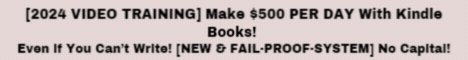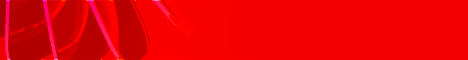| Search (advanced search) | ||||
Use this Search form before posting, asking or make a new thread.
|
|
05-10-2013, 09:01 PM
Post: #1
|
|||
|
|||
[TUT] Enable MS net framework on windows 8 OS
![[Image: NET_Framework_Error_Message_Windows_8.png]](https://media.askvg.com/articles/images4/NET_Framework_Error_Message_Windows_8.png) Step 1. First you'll need to copy Windows 8 setup files to your hard disk. If you have Windows 8 setup ISO copied in your system, you can mount it by right-click on it and select "Mount" option or you can extract its content using 7-Zip. If you have Windows 8 setup disc and don't want to copy its content, its ok. Just insert the disc in your CD/DVD drive so that Windows can access its content. Step 2. Now open Command Prompt as Administrator as mentioned here and then provide following command: (Windows+X) button on your keyboard... Code: Dism /online /enable-feature /featurename:NetFx3 /All /Source:F:\sources\sxs /LimitAccessHere "F:" represents the CD/DVD drive letter in your system which contains Windows 8 setup disc. Replace it with the correct drive letter according to your system. If you extracted Windows 8 setup files in a directory, replace F:\sources\sxs with the correct path. Step 3. As soon as you execute the above mentioned command, Windows will start installing .NET Framework 3.5 in your system and it'll not require Internet connection. ![[Image: Install_NET_Framework_Offline_Windows_8.png]](https://media.askvg.com/articles/images4/Install_NET_Framework_Offline_Windows_8.png) It'll take a few minutes and you'll get a message that the operation completed successfully. 4. That's it. Now you have installed .NET Framework 3.5 in Windows 8 without using Internet connection. |
|||
|
05-10-2013, 09:03 PM
Post: #2
|
|||
|
|||
|
RE: [TUT] Enable MS net framework on windows 8 OS
Oops... Mistake.
 Please MOD move this thread on tutorial section. Thanks. Please MOD move this thread on tutorial section. Thanks. Quote:http://bestblackhatforum.com/Forum-Tutorial-Section |
|||