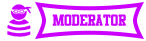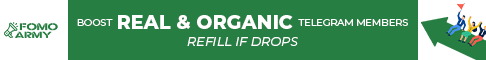| Search (advanced search) | ||||
Use this Search form before posting, asking or make a new thread.
|
|
08-08-2011, 12:07 AM
Post: #1
|
|||
|
|||
|
Simple Trick Using Proxy List on iMacros for Firefox
Requirements:
- Mozilla Firefox - iMacros for Firefox Addon - Proxy Tool Addon The simple trick is just add this code on every end of iMacros code: Code: TAB OPENAnd make sure, check "Rotate Proxy on every new window/tab" in Proxy Tool Addon under Settings. This code will automatically Open and Close the Tab and in one time will Rotate Proxy. How it works? Follow this steps: For example 1: Twitter Signup 1. Create file called TwitterSIgnup.iim and put on Macros folder following this code: Code: VERSION BUILD=7110203 RECORDER=FXCode: FullName1,username1,email1,password14. Check "Rotate Proxy on every new window/tab" in Proxy Tool Addon under Settings. 5. Then fill 10 above "Play (Loop)" under "Max" then click "Play (Loop)" 6. Done. Don't forget to fill every chaptcha. For example 2: Youtube Views 1. Create file YTviews.iim or something following this code, then put in Macros folder. Code: VERSION BUILD=7110203 RECORDER=FX3. Check "Rotate Proxy on every new window/tab" in Proxy Tool Addon under Settings. 4. In Proxy Tool, with right click "Referrer" then choose Rotate. Right click again, click "User Agent" and choose Randomize All. 5. Then fill 100 or more above "Play (Loop)" under "Max" then click "Play (Loop)" 6. Done. Your Mozilla Firefox now like a bot Bringing you the LATEST and FRESH DOWNLOADS
|
|||