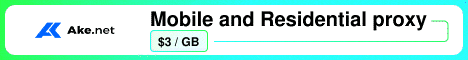| Search (advanced search) | ||||
Use this Search form before posting, asking or make a new thread.
|
|
07-31-2014, 10:11 PM
Post: #1
|
|||
|
|||
|
[REQ] YouTube Video Design
Hi All,
I would like to ask you for your help. I am building a wordpress site which I include YouTube videos and I would like to make the videos a little bit professional. I have camtasia studio installed on my computer and I was wondering how can I edit videos like this channels https://www.youtube.com/user/canalparafernalha/videos https://www.youtube.com/user/eslwinner/videos They have little red, blue, yellow banners around them. I love the style but I am not sure how to do them. I would like to learn because I believe increases the traffic for the site. As you can see there are the people or the person on the video and the banner style promoting or stating what the video is about it. Can you give me some tips how can I accomplish this task? Is camtasia a good software for this or should I look for something better? Thank you! |
|||
|
07-31-2014, 11:11 PM
(This post was last modified: 07-31-2014 11:12 PM by Fantasy.)
Post: #2
|
|||
|
|||
|
RE:
Those are custom thumbnails which are good for branding purposes and higher CTR. The thumbnails most probably do not exist in the video since YT only gives you 3 auto-generated thumbnail options to choose from in default.
Read more here: Magic Button : So there is nothing to do with Camtasia since custom thumbnails are more to graphic designs. But of course you can do it in Camtasia and screenshot it anyway. You can easily do it in Powerpoint, Photoshop, Pixlr, Picmonkey or whatever graphic apps you are convenient with. As you can see, they just add their own images, along with banners and texts. Hope that helps. |
|||
|
08-01-2014, 03:43 AM
Post: #3
|
|||
|
|||
|
RE:
Thank You!!!
|
|||
|
08-01-2014, 05:49 AM
Post: #4
|
|||
|
|||
|
RE:
Simply design a banner with your requestments and simply add it to your video from camtasiastudio :)
|
|||