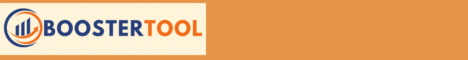| Search (advanced search) | ||||
Use this Search form before posting, asking or make a new thread.
|
|
06-26-2014, 11:51 AM
(This post was last modified: 07-01-2014 10:52 PM by Niterain.)
Post: #1
|
|||
|
|||
|
[REQ] Photoshop Marketing University
Sales Page:
Code: http://omniblueprint.com/sales/pmu/Session #1 (Trial) This One Trick Will Change The Way You Use Photoshop! CheckYou're going to learn how to organize and group your layers. You're going to learn that every time you are working in Photoshop you need to organize your project so that it can be used as a template in future designs. CheckI'll show you the tools that you need to use for marketing purposes. The truth is most of the tools, we don't need, and will never use. They are there to intimidate us! CheckYou need to learn the basics before we can really get ramped up. In this session I will show you how to quickly clone, duplicate and reorder groups and layers. CheckI'm going to demonstrate how I use other peoples art work as the foundation for my project. No we are not stealing, we're just giving ourselves somewhere to start with. When we are done our project will be 100% original, but be just as impressive as the original design CheckThere is one tool and technique that I use over and over. I use it every single time I open up Photoshop. This is a skill nobody is using. It allows me to make very classy and amazing designs in minutes instead of hours. I'm able to make website layouts, plugin interfaces, banners, posters, virtually anything you can get on the screen! You won't believe how powerful this trick really is! CheckYou're going to soon discover that most websites and publishers are using font sizes, and styles for a specific reason. Most likely the reason is because it has a great response from it's viewers. I'll show you how we can adapt the same kind of styles in our artwork! CheckFinally I'll show you how to piece your designs into different sections. We do this so that we have a workable template that can very easily be dragged and dropped into a new project with the click of a mouse! The first session of Photoshop University was what we call a WOW factor. Everybody loved the content and the little tricks that were demonstrated on this call. We saw a lot of beautiful art work come out after this event was complete!! Session #2 Leveraging Other People Designs As Foundation Check“No Code Redesign”. I’m going to show you an amazing demo of how to take existing websites and pages to completely recreate them with Photoshop - without HTML or any code! CheckI’ll show you how to easily and effectively use the mask tool. I’ll demonstrate how to properly use this tool to seamlessly merge multiple layers together, and to give a smooth background transition, hide objects you don’t want displayed and so much more! CheckExactly how we create software and plugin interfaces for software that sells! I’m going to show you how we laid out the interface for one of our new plugins and exactly why we did it as I give you a complete walk-thru. CheckHow to use the pen tool to completely remove objects from their background and canvas. I’ll show you how to make a sports car completely disappear from it’s background in just a few minutes. CheckYou need to make high-converting custom banners for your business and clients. I’ll show you how we can use existing images and the sneaky little trick in session one to make beautiful 100% original designs that have already been proven to convert. Session #3 Working With Masks And Backgrounds CheckWe started this event off with a Bang! Everybody kept complimenting the Photoshop Marketing University graphic that I created in 15 minutes, so I’m going to show you EXACTLY how that graphic was created and how you can do the same thing! CheckIn marketing, you will work with a lot of object and shapes, and it’s necessary to embed one inside another. I’ll show you how to do this using the magic wand so they are smooth and seamless. CheckI’ll show you a really cool, simple little trick to you can use to instantly get rid of any ratty edges on your layer that are giving them an unprofessional look. If you’ve ever struggled for hours trying to get an image perfect - you are going to LOVE this. CheckClipping Mask. This is one of my favorite tools, and I’ll show you how to use to so you can make high quality logos, designs, and other pieces of artwork. Check“Steady Hand”. One thing I struggle with is the magnetic lasso. However, if you have a steady hand, it will save you so much time in the long run. I have a shaky hand it’s something I struggle with. CheckSomething that you will find the need for each and every day is the ability to take any image or layer and blend it in with the background. You will learn how easily we do this with the transparency tool! CheckHow to optimize your images for the web so they load quickly and look beautiful. This one trick will save you a ton of time and money; as slow load times kill sales. Session #4 Creating Those High Converting Product Shots CheckThis is the session that people have been most excited about. You’re going to learn how to create those amazing product covers, cd covers, t-shirts, mugs and virtually anything else you can think of. I’ll show you how I get these killer designs done in about 15 minutes time! CheckPhotoshop Action Resources. This technique alone could allow you to go into business for yourself as a full-time graphic artist. It’s a secret most of the world knows nothing about, and I’m going to cover it for you in detail. CheckWe’re going to take the layers that we created for the Photoshop Marketing University and make a product shot that we can use for advertising and on our sales pages. The best part we're going to do this in minutes not hours! This is a design that we could very easily charge about $297 for! CheckOne thing that people have a hard time with when learning Photoshop is working with text layers and unrasterized layers. I’ll show you how we can simply clone these layers and convert them into a smart object. Which then allows us to do manipulate the layers in a different manner. CheckFinally I’m going to do a live demonstration and I’ll show you how we take a simple existing template and using the skills and techniques we just learned and be able to convert it into a commercial product shot within minutes. Session #5 My Own Personal Photoshop Rolodex CheckThis session is going to be all about resources... my secret hidden gems! These are resouces I keep very close to my chest. CheckI’m going to reveal to you one of my favorite resources for finding already made PSD files that we can very easily edit and manipulate to our liking. I use this site every day in my business, and you’re about to discover the reason why! CheckNext I’m going to give you a resource where you can buy the most beautiful PSD flyers, templates, and anything else you can think of. I have actually used this site on some six and seven figure sales pages, and nobody had any idea I was doing so. CheckI’m going to show you how I used the above resource in my own licensing system. I used the cool little website trick we learned in session #2, combined with these already made templates and was able to make 10 sales pages in a few hours’ time. You can do the same! CheckFinally I shocked the whole audience when I revealed that the Photoshop Marketing graphics were not exactly 100% an original design. I walked them through how I was able to take an existing template and though the manipulation of layers and by adding special effects to this design I was able to create a very high converting attention grabbing graphic that we used in our product launch, and nobody had a clue! CheckMany people were very familiar with a product we launched called “Tube Probe.” I demonstrated how easily we were able to create the sales page for Tube Probe, and how once again we were able to use the above resources to do so! Session #6 Logos, Techniques, And More Tricks! CheckWe start this lesson off by taking the behind the scenes look into some of the recent projects that I have been working on. I use Photoshop for every area of my business. I’ll give you a sneak peek into the app business we have been building up and I’ll show you how we are using Photoshop in that business. CheckOne necessity every graphic artist will have is the ability to create quality logos for their online business or for their client's business. What if I told you that these logos are already all designed and all we need to do is add our magic little twist to them. I design quality logos in about 10 minutes. CheckPeople need to know how to seclude objects from their foreground or from a back canvas. Although there are several ways to do this. I’m going to show you how fast I am able to erase backgrounds from images and just have the object by itself. CheckOne tool that is very clever in nature is the clone stamp. In this demonstration I’m going to tackle the most difficult of projects to demonstrate how powerful this tool really is and how easily you can use it in your own projects. CheckWe work alot with different backgrounds in marketing. One of the newest trends is patterned backgrounds. There’s going to be times when you’re going to want to use these backgrounds in your own projects, and you need to know how to extract and build these backgrounds in the fastest means possible. I’ll give you the solution. CheckI’m going to show you the NEW “Product Launch Construct” branding that I did for a current project. You’re going to discover exactly how I was able to add character and life to this projects, and some sneaky little tricks I did to make this design pop! CheckFinally we’re going to show you how you can use High Res photos for your backgrounds, banners, and images. This is something that most people don’t realize. Whenever I invest in any photo I make sure I purchase the largest size possible, you’ll be surprised the out of the box thinking we can use with these photos. Session #7 You Have What It Takes! CheckThis was supposed to be the final session of Photoshop Marketing, however we covered so many awesome things in this session, that we decided to extend it to 8 sessions. CheckWe’ve seen a lot of cool designs coming from Photoshop Marketing students, and we took this opportunity to review and critique some of these designs. This was an AWESOME opportunity for our students to discover what they could do better in their own designs. CheckWe spent most of the session doing something extraordinary! We reviewed all the top ten product launches that were taking place in the Internet Marketing sector. We looked at every single design element that was on these pages, and the students soon discovered that they had learned every Photoshop skill necessary to allow them to go out there and create six and seven figure sales pages. Very powerful lesson! CheckOne thing that you are going to be working with a lot in your layouts and your designs is web icons. I’m going to show you how I am able to find commercial free icons that I can use in all my interfaces and layouts. While most artists are paying stock photo prices for these elements, I am able to use them for free, and it’s completely legal! CheckOne of the things that we discovered while going through the top ten sells pages is the fact that I did not show how to make white text pop on a white background. Most people don’t use white on white because they don’t know the trick. You can now use white popping text on your projects. CheckYou’re going to learn how and where you can find layer styles that you can use in all of your designs. This is how most graphic artists are getting the fancy gradients in their text, or the flare and sparkle effects, you can do the same thing. I’ll show you the best resource to find them. CheckFinally, I let one of our students design the sales page for the Photoshop Marketing University. This student soon discovered that one of the biggest challenges in this business is having the eye for design. I’ll show you how we take his sales page design and make add a little bit of commercial appeal to it. Session #8 The Grand Finale! CheckThis was an extra session that we didn’t plan on doing. We started this session out by showing off one of the T-shirt designs that we have been working on. This was a t-shirt design for the Chicago Bulls. At the time of this event the big craze we selling T-shirts on Teespring, so you will learn how we are doing this. CheckOne thing that took me a long time to understand is “Less is More.” I’m going to show you one of my first designs from about ten years ago. I used to own an Industrial Supply Company. Although the business was very successful. I later discovered that my layout and design was too much and it hurt our bottom line. CheckI have owned several business through my career, including restaurants, gift shops, and coffee shops. However design was not always my expertise. Using the way back machine, I showed the students that it wasn’t that long ago I too had no clue what I was doing. However I stuck with Photoshop and today I’m able to create beautiful designs with my eyes closed. CheckWe spent most of this sessions talking about where you can find clients that need the kind of artwork I taught you how to do. We talked about social media, we looked at third party outsourcing sites, we even talked about using Facebook to get in the door with your clients. CheckI have a sneaky little trick that allows me to get in the door with any client, and I’m able to do so without selling a thing. This is something that you can do today in your own business to get you on your way! CheckNext we looked at some of the top producing graphic artists, and we critiqued their designs. The students soon discovered that they know all the skills and resources they needed to compete head on with these guys. They also found out they could probably produce even higher quality designs. CheckFinally we talked about the technical issues involving Photoshop. You really need to be setup properly so that you don’t lose any of your artwork or experience any kind of complications. Here’s where you’re going to learn about memory, scratch discs, multiple drives, and so much more! Here is what you need to do! We’re going to give you a chance to test out “The Photoshop Marketing University” for just a $1.00. You will be able to check out the first event. All you need to do is fill out the form below, pay your $1.00 and you’ll receive the trial introduction to “The Photoshop Marketing University.” If you like the training, do nothing and you will be billed the remaining amount in 7 days, and then you will have full access to the course. Fill out the form below to get started! Hurry, This Opportunity Is Limited, This May Be Your ONE AND ONLY Chance To Get In At Such A Low Price! |
|||
|
06-27-2014, 01:15 AM
Post: #2
|
|||
|
|||
|
RE:
I would love to see how he does his training as well. Bump!
|
|||
|
06-27-2014, 07:42 PM
Post: #3
|
|||
|
|||
|
RE:
Any luck with this one?
|
|||
|
06-28-2014, 12:40 AM
Post: #4
|
|||
|
|||
|
RE:
Nobody noticed this is an affiliate link??
.
|
|||
|
07-01-2014, 08:03 AM
Post: #5
|
|||
|
|||
| RE: | |||
|
07-01-2014, 10:56 PM
Post: #6
|
|||
|
|||
| RE: | |||