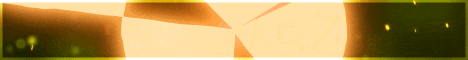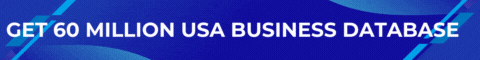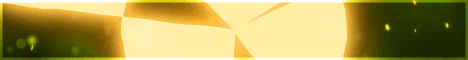| Search (advanced search) | ||||
Use this Search form before posting, asking or make a new thread.
|
|
02-16-2020, 07:11 PM
Post: #11
|
|||
|
|||
|
RE: [REQ] Micro Acquisitions
Use VLC Media Player to Play Videos
|
|||
|
03-02-2020, 09:23 PM
Post: #12
|
|||
|
|||
|
RE: [REQ] Micro Acquisitions
any luck getting the videos guys ?
|
|||
|
03-03-2020, 07:55 AM
Post: #13
|
|||
|
|||
|
RE: [REQ] Micro Acquisitions
anyone able to play these vids. Thank you
|
|||
|
07-07-2020, 07:13 AM
Post: #14
|
|||
|
|||
|
RE: [REQ] Micro Acquisitions
any updates guys ?
|
|||
|
09-18-2020, 06:27 AM
Post: #15
|
|||
|
|||
| RE: [REQ] Micro Acquisitions | |||
|
09-20-2020, 07:54 AM
Post: #16
|
|||
|
|||
|
RE: [REQ] Micro Acquisitions
To download wistia videos open up the properties/source of the page and scroll until you find the blue video link.
In the mean time in a browser go to https://getvideo.at/en/ and input the following: http://fast.wistia.net/embed/iframe/####### The ####### are filled in from the numbers in the video link you found from the source/properties page. Look for the 3 dots in bottom right hand corner of video and hit download. It will download as a .bin file which VLC Player can play or you can convert it to a MP4 with free online conversion website like http://www.files-conversion.com Works every time. |
|||
|
09-20-2020, 09:48 AM
Post: #17
|
|||
|
|||
|
RE: [REQ] Micro Acquisitions
Hey guys,
I've tried to download these videos using right clicking on view page source and never found any direct blue wistia links. I've also tried right clicking on the video and waiting for the copy button to pop up but all it does it the hour glass pops up and never lets the copy button show. So, i don't know how else i can get the videos downloaded. It makes me pissed because who wants a course in html pages really. |
|||
|
09-20-2020, 01:31 PM
Post: #18
|
|||
|
|||
|
RE: [REQ] Micro Acquisitions
For wistia .bin files, all you have to do is rename the extension as .mp4 and video players will play it perfectly.
(09-20-2020 07:54 AM)db4368 Wrote: Look for the 3 dots in bottom right hand corner of video and hit download. It will download as a .bin file which VLC Player can play or you can convert it to a MP4 with free online conversion website like http://www.files-conversion.com |
|||
|
02-27-2021, 01:48 PM
Post: #19
|
|||
|
|||
|
RE: [REQ] Micro Acquisitions
I was able to download these videos with html, to my PC, and I was able to play these videos directly on my windows 10 PC. I did not have to add any extension on to them! so I am not sure why but its working:>)
Cheers- BHG |
|||
|
02-27-2021, 03:14 PM
(This post was last modified: 02-27-2021 03:18 PM by darkweb.)
Post: #20
|
|||
|
|||
|
RE: [REQ] Micro Acquisitions
I don't see what the problem is here. I've just downloaded these files as html and let Firefox open them. They open and play fine within the guys membership area. You DO NOT have access to anything else in there except the video you happen to be watching. You have to open each file separately.
Max reps and thanks to Cyrus(the)Great Firefox literally opens any of the html videos pages from inside whatever folder you have them in: file:///C:/Users/Chris/Downloads/V1-welcome.html That's literally my downloads folder, it just pops open that video page with that url in Firefox and it plays fine!! |
|||