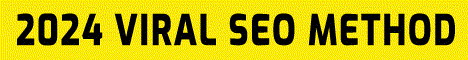RE: JUNE 10 - Avada Theme 4.0.3 Update
(09-13-2016 08:41 AM)damador Wrote: -----------------------------------------------------------------------------------------
Version 5.0 - September 13th, 2016
-----------------------------------------------------------------------------------------
Over the years we have had several feature, functionality and improvement requests for Fusion Builder from our 240,000+ user base. To make Fusion Builder into the page builder that everyone requests, and the codebase our team envisions, we were required to rebuild it from the ground up and we could not be more excited. We have a Brand New Fusion Builder that is intuitive, performance enhanced, user friendly and packed with features. Fusion Builder plays a major role in site creation and is a vital part of the Avada ecosystem. It allows for quick and easy site creation, but Avada 5.0 brings even more to the table that will change your outlook on what a page builder can do. Below are some of the highlights of the new Fusion Builder.
- NEW: Fusion Builder is now its own separate plugin outside of Fusion-Core, allowing us to build and extend it into new areas
- NEW: Fusion Builder is first released for Avada users only, but eventually will be released as a stand alone plugin
- NEW: Completely rebuilt codebase from the ground up for performance, ease of use, extendibility and modularity, overall saving you time while making page creations easier
- NEW: Built for the future and add ons, new products will be created for Fusion Builder, some are already in the works
- NEW: Automatic process of adding containers > columns > elements with just a single click, this is important for compatibility with all themes
- NEW: Built with backbone.js, Fusion Builder is ridiculously fast, efficient and extremely fun to use
- NEW: Completely new user interface that is intuitive and user friendly, every element has been examined and modified for consistency
- NEW: Space saving interface that provides room for what is most important, page building
- NEW: All new Library feature that holds all custom and pre-built content, organized into sections through a main control bar that is always visible
- NEW: Save any element as a custom element (container, columns, elements or entire page layouts) exactly as you have them setup, anything saved is automatically added to your Library
- NEW: Library holds all custom elements you save, and allows you to reuse them at any time while building your pages
- NEW: Library allows you to import any single Avada demo page, so instead of importing a full demo, you can choose a single page from inside the Fusion Builder
- NEW: Sharing is caring, import and export all saved content from your Library to share with other Avada users or between different Avada installs
- NEW: Easily manage all custom content through the Library
- NEW: Nested columns element allows you to easily create even more unique layouts using our nested columns interface, the design opportunities this presents are incredible
- NEW: New ‘Option Correlation’ technology in Fusion Builder, allows you to see global theme option values in the option description that link directly to the Fusion Theme Option panel
- NEW: Mobile visibility system for every Fusion Builder element that allows you to choose what your page looks like on small / medium / large screens
- NEW: Mobile visibility system breakpoints in Fusion Theme Options for each screen size so you can easily control when your page breaks for each screen size
- NEW: Fusion Builder slider options have a new ‘reset to default’ option in the description that quickly resets the value to the default theme option value
- NEW: Various load options when loading an entire page (replace all content, insert above current content, insert below current content)
- NEW: Save function for everything you add to the page, click the Save icon to give your content a custom name, then it’s automatically added to the proper tab in the Library
- NEW: Reuse custom content over and over with ease on any page, post or registered custom post type that has Fusion Builder enabled
- NEW: Any registered custom post type automatically shows up in Fusion Builder Settings to enable Fusion Builder
- NEW: Enable or Disable any Fusion Builder pre-built element, for example, if you do not use the countdown clock, simply turn it off and it disappears from the interface
- NEW: Option to enable Fusion Builder interface by default for all pages and post types so it automatically loads when creating or editing a page or post
- NEW: Add custom css to any page that only affects that page, and it’s always accessible no matter where you are on the page due to the fixed main control bar
- NEW: Saving full page templates gives you the entire page layout, page template, custom css and Fusion Page Option settings
- NEW: When starting a new page or post, you see a help page to inform you of all controls and settings for Fusion Builder, along with a quick start video and documentation links
- NEW: Built in column combination sets allow you to add an entire set of columns (ex: 1/3 + 1/3 + 1/3) with one click
- NEW: New user interface removes the top clunky control bar to give a slimmer design for the main control bar
- NEW: New control bar sticks to the top of the screen when scrolling so you always have full control wherever you are on the page
- NEW: Easily add content anywhere on the page at anytime through the new user interface controls, no need to scroll up or down to add content
- NEW: Leap back in time with History States, simply hover over the history state icon and you see the last 30 history states to quickly jump back in time
- NEW: Column resizing is super fast, click the column size icon and all column sizes display in a popup allowing you to go from a 1/2 to a 1/6 in one single click
- NEW: Full Width Containers are now called Containers, short codes are called elements, columns are still columns
- NEW: Add custom names to each container you create by clicking on the container name and typing, making your design process easier and more organized for faster editing
- NEW: Collapse entire container sections one by one, or collapse them all with one click from the main control bar to save space and find what you need
- NEW: Fusion Builder elements with child elements (ex: tabs) can now easily be reorganized via drag and drop and automatically pick up the entered title for easy identification
- NEW: Fusion Builder Options now have dependencies, the only options that show are the ones that are currently available to use based on your selections
- NEW: Short code Generator is now called Element Generator and is part of the Fusion Builder plugin with the same option interface for consistency and ease of use
- NEW: Fusion Builder and Element Generator are now perfectly in sync with one clean codebase
- NEW: Popup modals for all content (containers / columns / elements) have a search field to find items faster
- NEW: All Avada elements are now prefixed with fusion- to avoid conflicts with 3rd-party plugins in the future, generic names have been removed and are handled in the conversion
- NEW: Fusion Builder allows <!--nextpage--> usage
- NEW: Fusion Builder gives developers opportunities to create add ons for the largest user base on Themeforest
- NEW: Update process converts old Fusion Builder Pages to the new Fusion Builder format via a conversion screen, there is also a manual conversion trigger in system status area
Avada 5.0 mainly focuses on the brand new Fusion Builder, which is absolutely amazing. At the same time, we are always looking towards the future and listening to our customer base to make constant improvements to our product. Avada 5.0 contains even more useful features that make your life easier and allow you to build what you want to build, without having to modify code. Below are the rest of the highlights in Avada 5.0. As always, it is important that you read through our important update notes before updating: http://theme-fusion.com/avada-doc/instal...formation/
- NEW: Several new professionally designed demos to easily import through our demo importer, or through Fusion Builder via single pages
- NEW: New Header 7 option with logo in the middle and menu items on the left and right
- NEW: Sidebar breakpoint so you can freely choose when the sidebar breaks into responsive mode
- NEW: Column spacing can now be done in exact pixel amounts, instead of just spacing or no spacing
- NEW: Six new section separator styles for creative design capabilities; slant, clouds, big circle, half circle, big triangle, rounded split
- NEW: Token registration is now required for auto updates / Avada demos / premium plugins (please see important update notes)
- NEW: Avada demos and premium plugins are offloaded from our server for better overall maintenance, lighter theme size and easier installation (token registration required)
- NEW: Removed FAQ and Portfolio page templates in favor of only using their new respective elements (please see important update notes)
- NEW: FAQ now has an element that can be used through Fusion Builder along with several new options for categories and filter so you can place FAQ’s wherever you wish
- NEW: Recent Work element is now named Portfolio element
- NEW: Portfolio element has new options for Pagination Type; load more button, pagination, infinite scrolling or none
- NEW: Several new options for portfolio text layouts to show/hide categories, align all text, boxed padding option added as global theme options and to Portfolio element
- NEW: Mobile visibility system for every Fusion Builder element that allows you to choose what your page looks like on small / medium / large screens
- NEW: Mobile visibility system breakpoints in Fusion Theme Options for each screen size so you can easily control when your page breaks for each screen size
- NEW: Fusion Page Options and Fusion Builder reflect the new user interface that Fusion Theme Options utilize
- NEW: Fusion Theme Option for the separator line style, applies to separators across the whole theme
- NEW: SVG logos can now be used through Fusion Theme Options
- NEW: Sticky font color Fusion Theme Option
- NEW: Added Yelp, Spotify and new Instagram icon to social icons
- NEW: Order parameter for the blog element to order posts by; date, post title, post slug, author, comments, last modified and random
- NEW: Now you can easily save and manage custom color schemes with just a few clicks in Fusion Theme Options
- NEW: Avada social widget now picks up global Fusion Theme Option settings if options are left blank
- NEW: New ‘Option Correlation’ technology in Fusion Page Options, allows you to see global theme option values in the option description that link directly to the the Fusion Theme Option panel
- NEW: All custom social icons are now available in every element that utilizes them if the feature is set to yes
- NEW: Cleaner and lighter theme zip file due to codebase cleanup and unneeded assets
- NEW: Added design support for The Events Calendar Ticket Add on, tickets will now show in the main content area
- NEW: Consistent color pickers throughout the theme along with intuitive ways to reset them to default values
- NEW: Increased performance for memory usage in fusion core and dynamic css builder
- NEW: Search field for font awesome icons to easily find icons by single keywords
- NEW: Option to disable all dependencies throughout the Avada Options Network
- NEW: All demos are newly exported for the new Fusion Builder
- NEW: Updated all translation files
- NEW: Avada status page on your user dashboard in our support center automatically pulls patches of all versions for easy identification
- NEW: Updated Slider Revolution
- NEW: Updated Layer Slider
- NEW: Updated Twitter widget to reflect changes in the twitter API for overall improvements
- NEW: WordPress 4.6 compatibility
- IMPROVEMENT: Several performance enhancing changes for the fastest, lightest version of Avada yet
- IMPROVEMENT: Continued refactoring of codebase for coding standards, performance enhancements and less queries running overall
- IMPROVEMENT: Use WP_Query instead of get_posts to allow Advanced Post Cache to cache the queries for a performance improvement
- IMPROVEMENT: Enhanced integration for Avada users when using Fusion Builder, all element styling options are in Fusion Theme Options on the Fusion Builder Elements tab (formerly short code styling)
- IMPROVEMENT: Woo 2.6.3 compatibility (patches were already made for 4.0.3 users)
- IMPROVEMENT: Several new hooks added to the theme along with detailed documentation https://theme-fusion.com/avada-doc/speci...d-filters/
- IMPROVEMENT: Avada patcher overall improvements for performance and reliability in certain server environments
- IMPROVEMENT: Added additional check when accessing HTTP_USER_AGENT
- IMPROVEMENT: Portfolio filters now work for category names using special characters (ex: Hebrew language characters)
- IMPROVEMENT: More specific information if product registration fails
- IMPROVEMENT: Custom class names on menu items are also present on mobile menus now
- IMPROVEMENT: Tested and approved the new WPML version with WPML compatibility team
- IMPROVEMENT: Testimonial author name now has 2px letter spacing by default for clean layout
- IMPROVEMENT: WooCommerce widgets font styles are now fully consistent
- IMPROVEMENT: Added version check function builder
- IMPROVEMENT: Added BuddyPress compatibility for our user registration element
- IMPROVEMENT: Add new color manipulation library which is completely OOP and lighter
- IMPROVEMENT: Move Avada helper functions from avada-helpers.php in FB to Avada theme builder
- IMPROVEMENT: Load all theme assets and resources protocol (HTTP, HTTPS) independent to avoid mixed content warnings
- IMPROVEMENT: Added rel="noopener noreferrer" to target="_blank" links for security reasons
- IMPROVEMENT: Added fallback method to ReCaptcha library for hosts that prohibit usage of file_get_contents()
- IMPROVEMENT: Overall improvements to option naming / titles / descriptions throughout the entire Avada Options Network
- IMPROVEMENT: Avada zip file now only contains the .pot file for translations for overall smaller theme size
- IMPROVEMENT: added HTML5 tags for blog and portfolio posts, navigations and headers
- UPDATED: Google Maps API calls are now using the required API keys by Google; API key field added in Fusion Theme Options on the Google Map panel
- FIXED: Missing translation strings
- FIXED: Hide header 6 overlay menu if an anchor link is clicked
- FIXED: Gravity Form button name for default editors in Fusion Builder
- FIXED: Theme Options sidebar alignment buttons left/right order corrected
- FIXED: Sidebar class names from Appearance -> Widget Sections not getting added to widget markup
- FIXED: Search results excerpts showing element markup
- FIXED: WooCommerce product rollover in search results
- FIXED: The 'View your RSVPs' page of the Event Tickets plugin
- FIXED: Custom typography being added as Google fonts
- FIXED: Auto-update causes error 500
- FIXED: Fusion Slide titles being cut off on mobile
- FIXED: Events archive pages when Page Title Bar does not update while using Previous or Next
- FIXED: Fullscreen Fusion Slider height not consistent all the time
- FIXED: Email Social Sharing is not adding link in body
- FIXED: Font Family with "+" instead of space - WPML String Translation
- FIXED: JetPack's spell check module conflicts with Fusion Core
- FIXED: iPad Parallax direction causes menu to require double tap
- FIXED: Issue with Yith WooCommerce Multi Step Checkout plugin
- FIXED: is_events_archive() not being correct in all cases
- FIXED: WooCommerce order by 'popularity' is different when Avada's ordering options are enabled
- FIXED: Inserting a map into a mega menu widget causes the menu to lose focus when hovering the info box
- FIXED: Mega menu titles hover color uses the 'main menu drop down font color'
- FIXED: Tagline box 'addition' content takes up height even when left empty
- FIXED: Secondary header background color is still applying transparency on mobile
- FIXED: Twitter sharing URL twice
- FIXED: Google Maps Missing Key Map Error
- FIXED: Image Carousel Fixed Layout now uses fixed image size instead of full size for performance enhancements
- FIXED: WooCommerce [product_category] element not ordering correctly
- FIXED: Theme patch http requests running on every page load
- FIXED: My Account Page: The 'hello username' string no longer shows the translation from woo translation file
- FIXED: Google Font preview broken in Theme Options
- FIXED: Issue with the cart icon in the main menu for Avada 4.0.3 + WooCommerce 2.5.5 + classic shop demo
- FIXED: Single Post: "Share this story" Facebook sharing on mobile doesn't work
- FIXED: Other edit_form_after_title content compatibility
- FIXED: Retina logo dimensions on staging sites for hosts like WPE
- FIXED: Code Block - adding a </textarea> will not work
- FIXED: Typography Options: Font Weight dropdown sometimes has no selection, breaks the font
- FIXED: Blog element pagination with offset 0
- FIXED: Migration manual trigger in system status for updating to 4.0+ will no longer show if you are already on 4.0+ version.
- FIXED: Ninja Forms, Fusion Builder undo/redo missing
- FIXED: Image frame alt tag from pulling wrong info if left empty
no links because it not stable for production site :) just a teaser
Thanks for the information damador. 
|












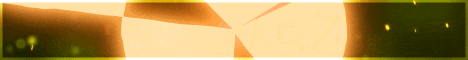
![[Image: fHKAlH7.png]](http://i.imgur.com/fHKAlH7.png)