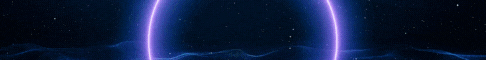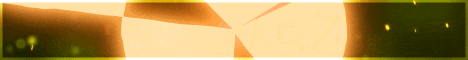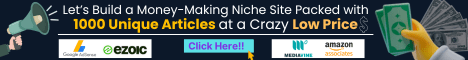| Search (advanced search) | ||||
Use this Search form before posting, asking or make a new thread.
|
|
01-22-2017, 11:26 PM
Post: #1
|
|||
|
|||
|
How to use VPS to upload YouTube videos
Any guide on how to upload to YouTube using VPS.
My upload speed is pathetic. Max is 0.44 mbps. That is how it is for my area they can't provide better no matter which provider I choose. |
|||
|
01-23-2017, 01:43 AM
(This post was last modified: 01-23-2017 01:44 AM by kafirbaz12.)
Post: #2
|
|||
|
|||
|
RE: How to use VPS to upload YouTube videos
your question is a little strange. The speed is your vps speed (maybe you want to say vpn)
you need to upload video via filezilla to vps and then from vps to youtube or upload video to some file sharing site and download via vps and upload... It still doesnt make sense because you need to have that file on your vps to upload it somewhere and how will youhave it on vps? only uploading, but Isnt easier to just upload from your computer to youtube? https://code.google.com/archive/p/youtub...eadme.wiki https://www.youtube.com/watch?v=kH88EySWZxM |
|||
|
01-23-2017, 01:58 AM
Post: #3
|
|||
|
|||
|
RE: How to use VPS to upload YouTube videos
Yeah, problem is I would need to upload video to VPS and then to YouTube which doesn't make sense as I can then just upload direct to YouTube and not have two steps.
I am looking for simpler way. |
|||
|
01-27-2017, 12:43 AM
Post: #4
|
|||
|
|||
|
RE: How to use VPS to upload YouTube videos
there is no simpler way other than getting a better internet speed plan
you can try to create the videos in a vps then upload it from there as from now
Need anything? PM ME

|
|||
|
01-27-2017, 04:46 AM
Post: #5
|
|||
|
|||
RE: How to use VPS to upload YouTube videos
(01-27-2017 12:43 AM)adarshbio4 Wrote: there is no simpler way other than getting a better internet speed plan Can't get better speed in my area. Yes, it seems best way is to create videos in VPS and upload from there. I am looking on some guide for that. |
|||
|
02-20-2017, 02:07 AM
Post: #6
|
|||
|
|||
|
RE: How to use VPS to upload YouTube videos
This is probably the wrong answer, but I have chrome in my VPS as well as on my desk so it doesn't matter from where I upload . I use mediafire in my VPS and my desktop and save etc from there which makes it easy is easy to share the files.
Failing that you could always move 
I can't stand a naked light bulb, any more than I can a rude remark or a vulgar action. Tennessee Williams
|
|||
|
02-20-2017, 11:14 PM
Post: #7
|
|||
|
|||
|
RE: How to use VPS to upload YouTube videos
It may sound a bit obvious, but have you considered using the YT editor?
https://www.youtube.com/editor |
|||
|
02-21-2017, 02:19 AM
(This post was last modified: 02-21-2017 02:20 AM by AmazingHulk.)
Post: #8
|
|||
|
|||
RE: How to use VPS to upload YouTube videos
(02-20-2017 11:14 PM)Bobhenry Wrote: It may sound a bit obvious, but have you considered using the YT editor? I don't see how is what you wrote related to my question? |
|||
|
02-21-2017, 02:31 AM
Post: #9
|
|||
|
|||
|
RE: How to use VPS to upload YouTube videos
Oh-well, as far as myself noticed while
being at friends place, where they are enjoying 1GB/s speedy net connection, uploading to YT seems purely depending on ggle itself... The same applies to gdrive when uploading files on, too. 
|
|||