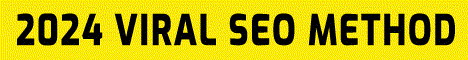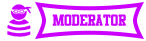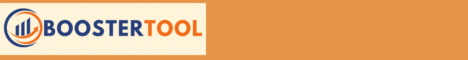With this little code snippet, you can extract all posts from your wordpress blog with the title in an ready-to-blast format.
Instructions:
- copy code to notepad
- save as "extract-posts.php"
- upload to "/wp-content/" folder on your wordpress blog
- open "yoururl.com/wp-content/extract-posts.php" in your browser
- tadaaa, there you go, paste the lines in your favorite submitter tool
- I created several versions of the code, chose the one which suits the best, if you need code for some submitter not listed below, just ask!
Standard Link Code: <a href="URL">TITLE</a>
Code:
<?php
require_once('../wp-blog-header.php');
query_posts('&showposts=-1&order=ASC');
while (have_posts()) : the_post(); ?>
<a rel="nofollow" href="<?php the_permalink(); ?>"><?php the_title(); ?></a>
<br />
<?php endwhile; ?>
Advanced Links SickSubmitter Code URL##{TITLE}
Code:
<?php
require_once('../wp-blog-header.php');
query_posts('&showposts=-1&order=ASC');
while (have_posts()) : the_post(); ?>
<?php the_permalink(); ?>##{<?php the_title(); ?>}
<br />
<?php endwhile; ?>
Scrapebox Code URL {TITLE}
Code:
<?php
require_once('../wp-blog-header.php');
query_posts('&showposts=-1&order=ASC');
while (have_posts()) : the_post(); ?>
<?php the_permalink(); ?> {<?php the_title(); ?>}
<br />
<?php endwhile; ?>