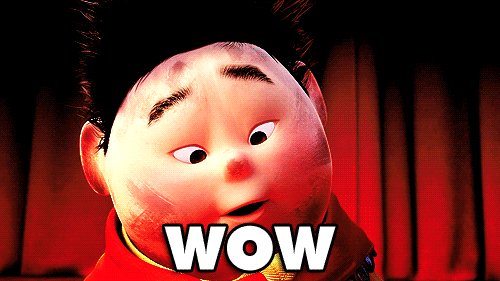| Search (advanced search) | ||||
Use this Search form before posting, asking or make a new thread.
|
|
07-13-2017, 02:54 AM
Post: #21
|
|||
|
|||
|
RE: How to bypass gmail phone verification
in Gmail account create time you put in the date of birth option in the year 1998.
bypass Gmail phone verification Working.... :) Enjoy |
|||
|
08-06-2018, 05:36 PM
Post: #22
|
|||
|
|||
|
RE: How to bypass gmail phone verification
Here i have given the simple method for bypassing your gmail phone verification. You can follow these tips make use of it.
Firstly, go to smsreceivefree.com and select any country. Then, you will see a list of mobile numbers which are ready to be used. Just copy any phone number and enter it on the Gmail verification page. Then, go back to the phone number page and click on your selected number. You will receive the Gmail verification code there. Copy the code and enter it on the verification page and click on the “Verify” button. That’s it! You have successfully created a Gmail account without providing your real phone number. |
|||
|
08-11-2018, 05:16 PM
Post: #23
|
|||
|
|||
|
RE: How to bypass gmail phone verification
Here i will explain briefly about how you can bypass gmail phone verification.
You should follow all these steps carefully. Reset the phone and power it back on Choose your preferred language, then tap on Start Connect the phone to a Wifi Network (preferably your Home network) Skip several steps of the setup until you reach the Verify Account screen Tap on the email field, in order to activate the keyboard Most ZTE phones come with the Swift Key keyboard, so you need to tap on the keyboard’s menu key. Select Settings from the menu From the Settings menu within SwiftKey select Languages Minimize the menu on the screen, then go to the Google search bar When prompted to sign in with a Google Account, choose “No, Thanks” In the Google search bar, type “Settings” and select it. If the SwiftKey menu pops up again, tap on Got it, then Not Now. From the Settings menu select Backup and Reset From this submenu, choose Factory Data Reset. Go through the entire process and reset your handset again. However, this time you won’t see the FRP lock. |
|||
|
09-26-2018, 11:13 PM
Post: #24
|
|||
|
|||
|
RE: How to bypass gmail phone verification
Bypassing gmail phone verification is not a great idea according to because, you will get lots of issues there.
|
|||
|
09-27-2018, 08:18 PM
Post: #25
|
|||
|
|||
| RE: How to bypass gmail phone verification | |||
|
10-15-2018, 03:30 PM
Post: #26
|
|||
|
|||
|
RE: How to bypass gmail phone verification
For this you have to buy more virtual phone numbers for doing this process. Then only you can able to bypass your gmail verification phone number.
|
|||
|
01-09-2019, 06:57 PM
Post: #27
|
|||
|
|||
|
RE: How to bypass gmail phone verification
These are the steps to follow bypass the gmail phone verification
Step1:Firstly, go to smsreceivefree website and select any country. Step2:Then, you will see a list of mobile numbers which are ready to be used. Step3:Just copy any phone number and enter it on the Gmail verification page. Step4:Then, go back to the phone number page and click on your selected number. Step5:You will receive the Gmail verification code there. Step6:Copy the code and enter it on the verification page and click on the “Verify” button. |
|||
|
01-11-2019, 10:42 PM
Post: #28
|
|||
|
|||
|
RE: How to bypass gmail phone verification
tried 5 numbers.
this phone number cannot be used for verification |
|||
|
02-18-2019, 04:34 PM
Post: #29
|
|||
|
|||
|
RE: How to bypass gmail phone verification
Here are the steps which you need to follow in order to Gmail phone number verification bypass screen:
Open the Settings menu on your phone. Scroll down to the Accounts section and click on the “Add Account” option. Select “Google Account” and then you will be redirected to the Gmail App Signup page. |
|||
|
02-19-2019, 05:58 PM
Post: #30
|
|||
|
|||
| RE: How to bypass gmail phone verification | |||