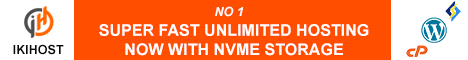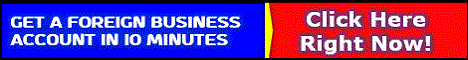| Search (advanced search) | ||||
Use this Search form before posting, asking or make a new thread.
|
|
09-28-2013, 10:35 PM
Post: #1
|
|||
|
|||
|
How to bypass Adfly, Adfocus and [Reported by Members as SPAM THREAD] links
How to bypass Adfly, Adfocus and [Reported by Members as SPAM THREAD] links
We all use internet to browse,surf and download various things over the internet. Now while clicking on download link, you may experience a redirection, where you are directed to some ads page, and you have to wait for 5-30 seconds, and then you can go to the real download link. Now this gives the blog owner some money, but its quite annoying for the user to see the ads and wait for the download link to appear. So today we will see how to bypass Adfly, Adfocus and [Reported by Members as SPAM THREAD] links. ![[Image: MsdpQ6N.png]](http://i.imgur.com/MsdpQ6N.png) For Video Tutorial scroll to the bottom of the post. For CHROME browser: After the recent update Chrome does not allow to install 3rd party scripts or extensions directly. You will find a error like below if you directly try to install the scipt. ![[Image: chrome-3rd-party-extension.png]](http://technofall.com/wp-content/uploads/2013/04/chrome-3rd-party-extension.png) So for installing the script, we will use one extension.
![[Image: tampermonkey.png]](http://technofall.com/wp-content/uploads/2013/04/tampermonkey.png) 2. After adding it to chrome, go to this link and install adfights script. ![[Image: adsfight.png]](http://technofall.com/wp-content/uploads/2013/04/adsfight.png) 3. It will show 2 dialogue box, click ok in both. ![[Image: adsfight-2.png]](http://technofall.com/wp-content/uploads/2013/04/adsfight-2.png)
For mozilla firefox you will need to install a extension too, then you can install the userscript.
![[Image: greasemonkey.png]](http://technofall.com/wp-content/uploads/2013/04/greasemonkey.png) [font=Droid Sans, sans-serif] [font=Droid Sans, sans-serif][/font]
Video Tutorial: http://www.youtube.com/watch?feature=pla...34pF8zM8gQ
Thanks for giving me +Reputation!
|
|||