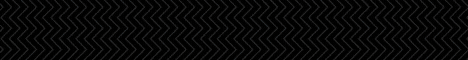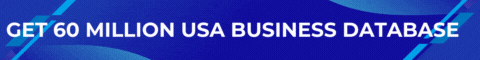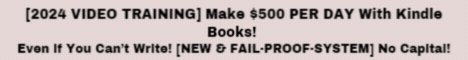| Search (advanced search) | ||||
Use this Search form before posting, asking or make a new thread.
|
|
02-27-2015, 07:07 PM
Post: #1
|
|||
|
|||
|
[HOW TO] eDirectory -- ALL versions -- easy installation
hi, people!
i just completed full null of edirectory 10.3.00, which i'm not going to sell, nor share anywhere because of my deal with the person, who supplied original edirectory retail source code. but i can share with you a method of fast and easy setup of any edirectory version you might have, from 7.0 through 10.4.00. before doing so, let me warn you: don't ever attempt to install edirectory anywhere beyond your own localhost. edirectory is full of links and call-backs to the developer, your installation will be immediately discovered, and developer is very likely to call for prosecution. believe me, in case of edirectory this might be serious. don't take that risk. i would advise retaining yourself from using any nulls floating around (sold) here on the bbhf: they are not properly nulled to protect you, and some (mrqaidi) even include some proprietary third-party code spying on you in the ioncube encoded files. so, think twice and decide for yourself if you can trust your source of edirectory code. enough of that, let's setup YOUR version of edirectory. this is really simple. the only thing you really need to understand is that edirectory uses SEVERAL databases, not just one. it uses one "main' database to store system-wide general information, and one additional database for each site added. this means, if you install it only on 1 site, you will need 2 databases. if you have 2 sites, you need 3 database. if you have 3 sites, you need 4 databases, etc. first 2 databases ("main" database and database for you main site) may be called whatever you like. further databases will be named using database prefix defined in your config file, followed by _domain_# (like edir_domain_5), which will correspond to the folder name for that site inside of the "custom" folder of you server root. to setup edirectory, you have to do the following: 1. fire up phpmyadmin and create 2 databases. 2. import main.sql into your main database 3. import domain.sql into your base site database == note: if you want more sites, import other domain#.sql files into additional databases you create 4. open /custom/domain/domain.inc.php file, and edit first line, which should look like $domainInfo["edir"] = 1; where "edir" - you domain, like "site.com", or "localhost" or whatever setup you have if there are more lines in the file, you can delete those if you are setting up just 1 site, or leave them alone. 5. go to phpmyadmin, and open your main database. find table called "domain". adjust information in the 1 line, the one, which has "id" set to "1". you need to fill in information to connect to the database of you main site (not main database, but database of your main site). all fields are self-explanatory: user_name, password, etc. 6. open your /conf/config.inc.php file and edit information to connect to your MAIN database: define("DEFAULT_DB", "DIRECTORYDB"); //leave this as is define("_DIRECTORYDB_HOST", "localhost"); //put you database host here define("_DIRECTORYDB_USER", "YOUR_DB_USER"); //put your username to connect to the database define("_DIRECTORYDB_PASS", "YOUR_DB_PASSWORD"); //put your password to connect to the database define("_DIRECTORYDB_NAME", "demodirectory"); //this is the prefix to be used in the names of additional databases, can be anything, choose whatever works for you practically, this is it. now your installation should work, both frontend and sitemgr. additionally, you might want to check "base_url" field in the "Setting" table of you site database (not the "main" database, but your site database). nothing else is needed. as for .htaccess, use the one which came with you set of files, nothing has to be changed in there. this is all, if you do what is described here, your edirectory will work whatever version it is - 7.5, 10.0b, 10.4.00, or whatever. NOTE: nulling starts beyond this point. if you do all of the above, and start receiving messages like "not activated", or "not registered", that means nulling required to remove licensing from the code. please feel free to shoot you questions here, i'm dropping by occasionally and might be able to answer. and if this helps, feel free to add reps! have fun! cimmerian |
|||
|
02-28-2015, 01:18 AM
Post: #2
|
|||
|
|||
|
RE:
and where i can find a secure of callbacks copy of edirectory?? thanks
|
|||
|
02-28-2015, 09:46 AM
Post: #3
|
|||
|
|||
|
RE:
Thanks +REP
what does it mean -> ....sitemgr/domain/domain.php -> Add Site -> field Subfolder: ??? |
|||
|
02-28-2015, 02:45 PM
Post: #4
|
|||
|
|||
RE:
(02-28-2015 01:18 AM)Sabalero Wrote: and where i can find a secure of callbacks copy of edirectory?? thanksfrom a trusted nuller, i guess. there are literary thousands of call-back: url links, e-mails, propriatery code for google, twitter, facebook registration, etc. tons of them. removing all without breaking any functionality is a huge chunk of work, which has to be done scrupulously and attentively. those offers i saw on the bbhf so far does not come any close to the user security requirements from this point of view. try looking arpund for the deal you need. i made my full null (it is absolutely free of any call-backs) in exchange of the original source code. not selling, nor sharing was part of the deal. |
|||
|
03-01-2015, 03:33 AM
Post: #5
|
|||
|
|||
RE:
(02-28-2015 09:46 AM)trimba Wrote: Thanks +REP it's weird - i answered this, but my reply does not appear for a long time. let me repeat. well, you can install edirectory into a folder on your server rather then root directory. in this case you put the name of that folder in this field, starting with slash. say, you want english and french versions of the site. you can make /en and /fr folders and add 2 sites to your edirectory setup. in edirectory afetr version 7.5 this is the only way to add new languages: to add new site with a new database, and start it all over with the new language. or you might be willing to distinguish different folders for different specific sub-topics of your main directory. whatever your need is, you put that folder name in the field you asked about. if you look at you main database after creating new site, you will see a record for your new site, and in the last field of the table you will see that folder you indicated. for the first record in the table with id=1, if you installed everything into root from the very beginning, there should be "NULL" in this field. |
|||
|
03-01-2015, 07:56 AM
Post: #6
|
|||
|
|||
|
RE:
THANK YOU VERY MUCH!!!
 Well, I'll try, I need it....  And I did a complete zero (it is absolutely without any call-backs), and do not sell or share .... 
|
|||
|
03-01-2015, 07:44 PM
Post: #7
|
|||
|
|||
RE:
(03-01-2015 07:56 AM)trimba Wrote: THANK YOU VERY MUCH!!!good! be aware that there are many e-mail addresses both in the database and encoded, which report to the developer on different occasions. also, make sure to replace developer's twitter, facebook, etc. codes. and don't forget to get rid of arcamailer, which is also deeply integrated - this is newletter service by the same developer, they will spot you down right away if you use arcamailer. |
|||
|
03-01-2015, 08:50 PM
Post: #8
|
|||
|
|||
|
RE:
Thanks!!! Good luck!
 
|
|||
|
06-26-2015, 09:40 AM
Post: #9
|
|||
|
|||
|
RE: [HOW TO] eDirectory -- ALL versions -- easy installation
Thanks!!! You've helped me a lot!!! I love you!!
|
|||
|
01-27-2016, 06:58 AM
Post: #10
|
|||
|
|||
RE: [HOW TO] eDirectory -- ALL versions -- easy installation
(02-27-2015 07:07 PM)Cimmerian Wrote: hi, people!ok mister you sound like you know what you are talking about you minght be able to help me i have 3 site ive stup up correct i have 3 logins 1 main database i have a image problem how can i get all images displayed where would i find the image store location please i want to store all image on one server two domain under one domains same all shareing the same files uploaded and downloads will solve my image issue can you help me please i leave 5 rep now and every time you reply |
|||