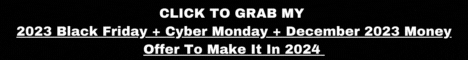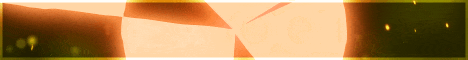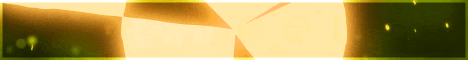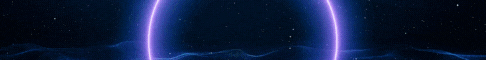| Search (advanced search) | ||||
Use this Search form before posting, asking or make a new thread.
|
|
01-29-2013, 08:57 PM
Post: #51
|
|||
|
|||
|
RE:
have anyone managed to LOAD own thesaurus ?
|
|||
|
01-29-2013, 10:59 PM
Post: #52
|
|||
|
|||
|
RE:
uhmm the true is that the best of thebestspinner is the option to use global favotites, this cracked version doesn't work with It so I'm thinking about buying it
|
|||
|
02-05-2013, 10:32 AM
Post: #53
|
|||
|
|||
| More Mirrors (just in case) | |||
|
02-07-2013, 09:37 PM
Post: #54
|
|||
|
|||
|
RE:
RE:
Depend on your PC: If you use win-7: 1) Press: Window logo + R , then put: %SystemRoot%\system32\drivers\etc\ 2) Or simply: C\Windows\system32\drivers\etc\hosts or: Computer\Local Disk ©\Windows\system32\drivers\etc\hosts 3) Use note pad or text editor to open the hosts file, copy and paste what you want then save it and close it. I just give u the common way, if you use the diff. windows plz PM me I will help. P/S: i just checked the guide inside: Copy the both lines and paste as 79.142.75.66 thebestspinner.com 79.142.75.66 http://www.thebestspinner.com (remove "http://" before www) Hi guyz. First thanks for the software. I performed the same instructions on windows 7 but still having error: Your login session has expired. Plz help |
|||
|
02-07-2013, 11:05 PM
Post: #55
|
|||
|
|||
| RE: | |||
|
02-09-2013, 09:41 AM
Post: #56
|
|||
|
|||
RE:
(01-14-2013 05:07 PM)imnik Wrote: Actually is more complicated then copy/paste. |
|||
|
02-09-2013, 09:52 AM
Post: #57
|
|||
|
|||
|
RE:
Right click on the Hosts file and change the Properties Unclick "Read Only".
Make all the changes as want, save it and then back to properties and click the Read Only Place check mark) |
|||
|
02-10-2013, 11:31 PM
Post: #58
|
|||
|
|||
|
RE:
Hi,
It looks like it's working using the English thesaurus, however I can't select another thesaurus. When selecting any other language I get an error message. Any idea how to set up another language or maybe download and install another thesaurus ? Thanks |
|||
|
02-11-2013, 12:37 AM
Post: #59
|
|||
|
|||
|
RE:
Thanks man for tbs.
|
|||
|
02-11-2013, 12:43 AM
Post: #60
|
|||
|
|||
RE:
(02-10-2013 11:31 PM)nickylarson Wrote: Hi, yes only english thesaurus is working |
|||