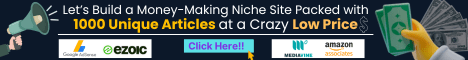| Search (advanced search) | ||||
Use this Search form before posting, asking or make a new thread.
|
|
01-03-2014, 08:23 PM
Post: #11
|
|||
|
|||
|
RE:
great share, thanks. +5 added
|
|||
|
01-25-2014, 04:54 AM
Post: #12
|
|||
|
|||
RE: [GET] Spyder Spanker PRO - CTRMaximizer - Content Amigo NulledBy DarknessCoder
(12-04-2013 02:05 PM)buckfern Wrote: What happens with spyder spanker is that when you install it and enter the registration detailsI checked..All good here on all my sites. Make sure after you register that you click the "save settings" button within the plugin settings. I think that may be the prob. I didn't do it on one of my sites and I had to re-register like you were saying |
|||
|
01-25-2014, 04:59 AM
Post: #13
|
|||
|
|||
RE: [GET] Spyder Spanker PRO - CTRMaximizer - Content Amigo NulledBy DarknessCoder
(12-04-2013 02:05 PM)buckfern Wrote: What happens with spyder spanker is that when you install it and enter the registration detailsMake sure you click "save settings" after you register within the plugin. I didn't do it on one of my sites and I had to re-register like you are saying. Other than that, works like a charm! |
|||
|
03-31-2014, 02:10 PM
Post: #14
|
|||
|
|||
|
RE:
Anyone able to update the plugin?
|
|||
|
05-10-2014, 11:23 PM
Post: #15
|
|||
|
|||
| RE: | |||
|
05-23-2014, 04:14 AM
Post: #16
|
|||
|
|||
|
RE:
Does anyone have 4.01?
I Hate n00bs
|
|||
|
07-08-2014, 08:53 PM
Post: #17
|
|||
|
|||
|
RE:
Bumperdiebump
I Hate n00bs
|
|||
|
07-08-2014, 09:18 PM
Post: #18
|
|||
|
|||
|
RE:
rep added nice one
|
|||
|
07-11-2014, 08:06 AM
Post: #19
|
|||
|
|||
|
RE:
bump bump!
|
|||
|
08-05-2014, 11:36 AM
Post: #20
|
|||
|
|||
|
RE:
Ok - so this is my first post other than reps added ---- not to steal anyone's thunder and I'm by NO means a hacker or coder - but I did a bit of digging and testing and here goes.
If you installed and got the Spyder Spanker Pro installed and running using the OP's information and plugin (user/pass) - then this *should* work. I've tested on 3 different IP's and sites (as well as servers).
If you never installed this or tried - you can do this exactly as I explain here - from scratch and you should be good to go. Good luck ;) |
|||