| Search (advanced search) | ||||
Use this Search form before posting, asking or make a new thread.
|
|
08-29-2014, 12:36 AM
(This post was last modified: 09-08-2014 01:05 PM by New_l00k.)
Post: #1
|
|||
|
|||
|
[GET] Latest Sparkol VideoScribe Full Version 2.0.2 Undectable by Sparkol
Sparkol VideoScribe Latest Version 2.0.2 Released 26 Aug 2014
![[Image: version202.png]](http://sparkol-www-uploads.s3.amazonaws.com/wp-content/uploads/2014/08/version202.png) VideoScribe V2.02 Released 26 August 2014. Version 2.0.2 incorporates many of the suggestions from the VideoScribe Community. A big thank you to everyone who provided feedback. VideoScribe 2.0.2 features
This is the cracked (fixed) VideoScribeBin file version 2.02. Download for Windows | Download for Mac |
|||
|
08-29-2014, 01:03 AM
Post: #2
|
|||
|
|||
|
RE:
Do we detected as trial ?
I have previous trial, should i remove it ? Is there still any Videoscribe watermark ? Just curious not hoping much |
|||
|
08-29-2014, 01:11 AM
(This post was last modified: 08-29-2014 01:37 AM by New_l00k.)
Post: #3
|
|||
|
|||
|
RE:
if you have old version installed in your system please complete UN-installed with Perfect UN-installer Software.
after that Reboot your System and install New Version. After installation just copy VideoScribeBin file from fix2.02 folder and past in C:\Program Files\Sparkol\Sparkol Video-scribe . Water mark is just showing it will not show after create your video. |
|||
|
08-29-2014, 01:28 AM
Post: #4
|
|||
|
|||
|
RE:
if you still having any problem tell me. i will fix your videoscribe via Team-viewer.
|
|||
|
08-29-2014, 01:47 AM
Post: #5
|
|||
|
|||
RE:
(08-29-2014 01:11 AM)New_l00k Wrote: if you have old version installed in your system please complete UN-installed with Perfect UN-installer Software. +1 rep added |
|||
|
08-29-2014, 05:10 AM
Post: #6
|
|||
|
|||
RE: [GET] Sparkol VideoScribe Latest Full Version 2.0.2 100% Working Tested By me
(08-29-2014 12:36 AM)New_l00k Wrote: Sparkol VideoScribe Latest Version 2.0.2 Released 26 Aug 2014Thanks a lot |
|||
|
08-29-2014, 05:11 AM
Post: #7
|
|||
|
|||
|
RE:
Thanks a lot,,,,,,,,,,,,,
|
|||
|
08-29-2014, 05:28 AM
Post: #8
|
|||
|
|||
|
RE:
please make a mirror with solidfiles.com or Flagged as VIRUS SPAM SITE
|
|||
|
08-29-2014, 12:13 PM
Post: #9
|
|||
|
|||
|
RE:
Thanks and REP OP! RA . .
.
~ ~ ~ ~ ~ ~ BBHF IS THE BEST! ~ ~ ~ ~ ~ ~ . |
|||
|
08-29-2014, 12:23 PM
Post: #10
|
|||
|
|||
| RE: | |||






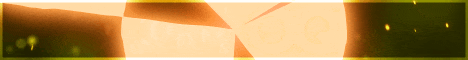
![[Image: sneakpeak.png]](http://sparkol-www-uploads.s3.amazonaws.com/wp-content/uploads/2014/07/sneakpeak.png)








