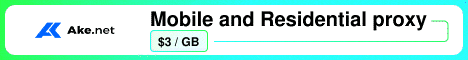| Search (advanced search) | ||||
Use this Search form before posting, asking or make a new thread.
|
|
04-03-2014, 08:35 AM
Post: #1
|
|||
|
|||
|
[GET] Kindle Clean Book Brained
Tired of Trying to Get Kindle Formatting Right? You’ve Tried Uploading Your Kindle Book a Dozen Times and It Still Doesn’t Look Like it Should You Don’t Want Your Readers Reporting Poor Formatting… ![[Image: poor-formatting.png]](http://bookbrained.com/wp-content/uploads/2013/11/poor-formatting.png) Not only does poor formatting result in a bad customer experience for your readers, it will also put your book on Amazon’s quality radar and they may warn you or even remove your books
Introducing Kindle Clean Formatting Bulletproof Kindle Formatting in Three Easy Peasy Steps
Check Out This Quick Demo Kindle Clean is Your Formatting Solution Bulletproof formatting for Kindle eBooks. Simple, clean and ready to upload. SalesPage: Code: http://bookbrained.com/kindle-clean/Download: Magic Button : Mirrors: Magic Button : Magic Button : Magic Button : Magic Button : Magic Button : Your REVIEW are MUCH APPRECIATED.  Don't just hit and run like a leecher!  |
|||
|
04-03-2014, 08:54 AM
Post: #2
|
|||
|
|||
|
RE:
Great share. Thanks and rep added.
|
|||
|
04-03-2014, 09:33 AM
Post: #3
|
|||
|
|||
|
RE:
Just watched the video and downloaded the program. Looks interesting. I publish on Kindle a lot and I can see the program being good, for me at least, for doing shorter pieces. short stories, articles, How To's. I like how compact and simple this application appears to be. Excellent share. Kudos.
|
|||
|
04-03-2014, 02:29 PM
Post: #4
|
|||
|
|||
|
RE:
This would be gold if it set pictures as well
|
|||
|
04-04-2014, 09:34 AM
Post: #5
|
|||
|
|||
| RE: | |||
|
04-05-2014, 02:05 AM
Post: #6
|
|||
|
|||
| RE: I agree | |||
|
04-15-2014, 07:19 AM
Post: #7
|
|||
|
|||
|
RE:
Thanks + 1
Illegitimi Non Carborundum
|
|||