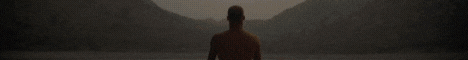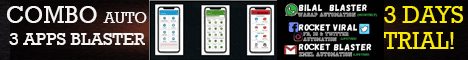| Search (advanced search) | ||||
Use this Search form before posting, asking or make a new thread.
|
|
10-21-2018, 03:57 PM
Post: #31
|
|||
|
|||
|
RE: [GET] KRISTEN JOY RESOURCES FOR SELF-PUBLISHERS
I don't think we've done this one yet.
https://thebookninja.com/tyreplay/ Or this one? http://thebookninja.com/wp-content/uploa...h-FREE.pdf Maybe this one, too? https://thebookninja.com/5-secrets-training-replay/ Sorry none of these are products, just webinar replays. But sometimes the sales webinars can still be helpful. :) And then when I was looking at Kristen's Journal Mastery PDF it led me to this open S3 bucket. Some of the stuff looks like kindle stuff. I'm still trying to figure out how to get them to download. https://s3.amazonaws.com/jj-docs |
|||
|
10-21-2018, 04:39 PM
Post: #32
|
|||
|
|||
|
RE: [GET] KRISTEN JOY RESOURCES FOR SELF-PUBLISHERS
I figured out how to download the s3bucket and I'm starting to suspect it has nothing to do with Kristen Joy after all. It's all just regular marketing stuff. Not sure if I should move or delete it or not.
|
|||
|
10-31-2018, 07:56 AM
(This post was last modified: 10-31-2018 08:34 AM by layna61524.)
Post: #33
|
|||
|
|||
|
RE: [GET] KRISTEN JOY RESOURCES FOR SELF-PUBLISHERS
@MoneyMaven: Thank you for adding value to this thread. In my opinion, you shouldn't move your posts (even if they are just regular marketing stuff. A lot of those documents could come in handy to many here.
I, for one, appreciate it and am giving you +5 REPS. @Anyone Needing Help: If you use any of the 3 links MoneyMaven shares in post #32 and you're confronted with a page of code and you don't know what to do, here's help... HOW TO FIND THE DOWNLOAD LINKS Use the search (FIND) feature by hitting the CTRL + F on your keyboard. Type in <Key> to highlight all instances where this shows up on the page. You can find the < > keys on the bottom row of your keyboard, under the letter "L." Now, use your arrow keys to follow each instance where <Key> appears on the page. Copy the full name of the document along with the file extension (ex: sms-subscription-video.mp4) and then paste it onto the ending of the URL that shows in your browser address bar. You can also type it in if you are an accurate typist but copying and pasting is best because you need the name to be exactly as shown on the page. Any typos will fail to give you the download. Also, if there is some issue on the server side (where this document is housed) you will get an error message and no download. Hit the ENTER key on your keyboard and you should be prompted to download or your download will begin automatically. Remember, you are copying only the full name of the document and file extension that can be found between <Key>. Continue using the UP ARROW or DOWN ARROW on your keyboard (or in the FIND pop-up window that opens in your browser) to navigate to the next place where <Key> appears. Repeat the actions above. Now, if you only want to download PDFs and you're not interested in mp4 videos or other formats, save yourself a little time. Instead of <Key> you can ask the computer to FIND pdf instead of <Key> and follow through with the rest of the instructions above. NOTE: Be sure to include a forward slash (/) between the ending of the URL and the document name and extension you add. To properly get the download in the example I use above, here's what I mean: URL address in browser window: https://s3.amazonaws.com/jj-docs Document name: sms-subscription-video.mp4 Final URL (for downloading): https://s3.amazonaws.com/jj-docs/sms-subscription-video.mp4 So, why did I take the time to explain this? I know many of you here already know how to do it but just as many here don't. I know this because in an earlier posting I made on finding Amazon S3 buckets, this one poster obviously didn't know what he was seeing because the bucket link served up a page in code. Instead of asking for guidance, he posted a snarky remark. Information is power. Knowledge is golden. But if you're lazy ...I just put the bucket link into the online Amazon S3 Ripper Tool by internet geeks. Here you go: Magic Button : That's the easy way. But just so you know, my Internet Download Manager (IDM) showed every single document as being NOT FOUND. Here's a look... ![[Image: 2018-10-30_1508.png]](https://content.screencast.com/users/layna61524/folders/Jing/media/ca747fc2-9f9b-4538-9897-e571efe17ef3/2018-10-30_1508.png) I got the downloads using my detailed method described above but the S3 Ripper shows all documents So now, you're armed with the know-how if ever you need to extract download from a javascript coded page. Layna61524 |
|||
|
10-31-2018, 08:40 PM
(This post was last modified: 10-31-2018 08:52 PM by grayzone.)
Post: #34
|
|||
|
|||
|
RE: [GET] KRISTEN JOY RESOURCES FOR SELF-PUBLISHERS
@Layna61524,
When you put the bucket link into the online Amazon S3 Ripper Tool, remember to add a back slash at the end like you do when downloading one-by-one manually, so: "https://s3.amazonaws.com/jj-docs/" and NOT: "https://s3.amazonaws.com/jj-docs" The ripper will then spill out the correct URLs to download the files. BTW, the bucket link is most likely that of "JJ - James Jones" and not Kristen. (10-31-2018 07:56 AM)layna61524 Wrote: But if you're lazy ...I just put the bucket link into the online Amazon S3 Ripper Tool by internet geeks. |
|||
|
11-22-2018, 05:52 PM
Post: #35
|
|||
|
|||
|
RE: [GET] KRISTEN JOY RESOURCES FOR SELF-PUBLISHERS
That S3ripper link is cool. Thanks Layna! I just saw these posts now. I accidentally found the exact webinar that I watched that one time, [Cash In On The Zero Content Trend Taking Over Amazon] and it came with an additional pdf, so thought I'd come back and share it.
The Webinar URL PHP Code: https://thebookninja.com/cash-in-on-the-zero-content-book-trend-webinar-replay-host-jm/ Webinar Slides [url[https://s3.amazonaws.com/2017-webinar-replays/Fast+Cash+Book-JM-SLIDESJan2017.pdf[/url] I downloaded the webinar and uploaded it for your convenience. :) https://www.mirrored.to/files/CZZLOIJZ/C....mp4_links I think it's the same content as the other webinars Layna already shared, but you never know something might be different? I was just excited to find the exact one I remembered. Anywho, you don't need to download it, but if you wanted to, you could. :) |
|||
|
11-22-2018, 07:23 PM
Post: #36
|
|||
|
|||
|
RE: [GET] KRISTEN JOY RESOURCES FOR SELF-PUBLISHERS
Thanks a lot Layna for this share - Max reps added
|
|||
|
11-22-2018, 10:58 PM
Post: #37
|
|||
|
|||
|
RE: [GET] KRISTEN JOY RESOURCES FOR SELF-PUBLISHERS
Max Reps Layna thanks
|
|||
|
10-12-2019, 10:50 AM
(This post was last modified: 10-12-2019 10:52 AM by asiwan.)
Post: #38
|
|||
|
|||
|
RE: [GET] KRISTEN JOY RESOURCES FOR SELF-PUBLISHERS
Cash in on the zero content book trend webinar replay on Vimeo, here :
https://vimeo.com/240296604 The S3 Buckets belongs to : Jay Boyer the host of the Vimeo video. |
|||
|
10-16-2019, 04:23 PM
Post: #39
|
|||
|
|||
|
RE: [GET] KRISTEN JOY RESOURCES FOR SELF-PUBLISHERS
New link
10 ways to write your kindle series fast - Magic Button : |
|||









![[Image: Layna-250.png]](https://i.ibb.co/WckLKvX/Layna-250.png)