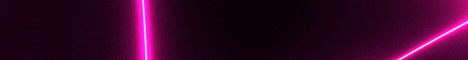| Search (advanced search) | ||||
Use this Search form before posting, asking or make a new thread.
|
|
07-30-2014, 12:07 AM
Post: #21
|
|||
|
|||
|
RE:
I followed all info on here and it seems to be working ok, only blocking two remote ips - 216.176.185.12 and 208.115.108.42 well done and rep added
|
|||
|
07-30-2014, 12:09 AM
Post: #22
|
|||
|
|||
|
RE:
Rep for effort :)
|
|||
|
07-30-2014, 12:23 AM
(This post was last modified: 07-30-2014 12:24 AM by Young Wolf.)
Post: #23
|
|||
|
|||
|
RE:
after enter this ip 216.176.185.12 my rank tracker dosent show keyword difficulty and shows google error
|
|||
|
07-30-2014, 12:55 AM
(This post was last modified: 07-30-2014 01:52 AM by 7ruJ4n.)
Post: #24
|
|||
|
|||
|
RE:
Blocking the ip (216.176.185.12) Link Assistant is out. Now i'm trying it with the other programs and coming with a review.
P.S: I've just added the new ip to the firewall rule, and tryed Link Assistant, but it doesn't find no keyword with no option. The others programs seems to have the same problem. Now i will try more options to see if i can make it work properly and i will come with a better review, with step by step. |
|||
|
07-30-2014, 01:02 AM
Post: #25
|
|||
|
|||
RE:
(07-30-2014 12:23 AM)Young Wolf Wrote: after enter this ip 216.176.185.12 my rank tracker dosent show keyword difficulty and shows google errorits ok here. Code: http://i.imgur.com/cJiuefZ.jpgso still now, everything is ok
[+] Reps

|
|||
|
07-30-2014, 01:41 AM
Post: #26
|
|||
|
|||
RE:
(07-30-2014 12:55 AM)EmiLL Wrote: Blocking the ip (216.176.185.12) Link Assistant is out. Now i'm trying it with the other programs and coming with a review.##### Also mention what you did and what Win OS you have to help others ;-) #####
*** Glad to be Back! ***
|
|||
|
07-30-2014, 02:30 AM
(This post was last modified: 07-30-2014 03:00 AM by SYS.)
Post: #27
|
|||
|
|||
|
RE:
EmiLL what yo mean "out". Here is in - deep inside. I don't use it usually but what should to test?
It work here ...... You have old install, me too. I don't know. The OP method worked before and for new installs as I see. For existing is more difficult. I am out of RCE from years but we can install registry and file monitor, make the install and check the files and regs. They put a mark somewhere. I fkued my existing install upgrading. So used the OP way installed but got license error, so blocked the 2 additional IPs and now everything works. I cannot reinstall my main system with more than 500 programs. And don't want to use my other workstations. Really as @supercharger suggested do it for scratch and wish u luck! Please let me know the results It's clear that they read this Best /sys
[+] Reps

|
|||
|
07-30-2014, 02:31 AM
Post: #28
|
|||
|
|||
|
RE:
Hi guys! I have just tried a few minutes ago and it works. Thanks a lot!
Few tips: I tried first with only the first ip block, and I got the invalid key error. I tried uninstallingt and blocking the 2 new ips, but I got the same error. After that, I try installing it in another computer and it worked! So, it seems that the uninstall does not remove all the files. But again, IT WORKS! |
|||
|
07-30-2014, 02:39 AM
Post: #29
|
|||
|
|||
|
RE:
Thanks bro for your share and don't let stupid people stress you bro.
Smart people don't stress people, only help others. +5REP |
|||
|
07-30-2014, 03:05 AM
Post: #30
|
|||
|
|||
RE:
(07-30-2014 02:31 AM)nicoms91 Wrote: Hi guys! I have just tried a few minutes ago and it works. Thanks a lot!In the new PC which IPs u blocked?
[+] Reps

|
|||