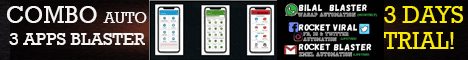| Search (advanced search) | ||||
Use this Search form before posting, asking or make a new thread.
|
|
09-02-2014, 08:38 AM
Post: #111
|
|||
|
|||
|
RE:
I am having a problem guys. I messed up, and forgot to enable the proxys while having the free trial. Now, the SW tells me that the register is unvalid and cant go back to the free trial. I tried to uninstall it (with Advaced system care) but it seems to save the old config. Any suggrestions?
Thanks! |
|||
|
09-02-2014, 11:04 AM
Post: #112
|
|||
|
|||
|
RE:
thanks for this great share
|
|||
|
09-02-2014, 08:50 PM
(This post was last modified: 09-02-2014 08:55 PM by HotHat.)
Post: #113
|
|||
|
|||
RE:
(09-02-2014 08:38 AM)nicoms91 Wrote: I am having a problem guys. I messed up, and forgot to enable the proxys while having the free trial. Now, the SW tells me that the register is unvalid and cant go back to the free trial. I tried to uninstall it (with Advaced system care) but it seems to save the old config. Any suggrestions? Delete the files: Code: .ranktracker.propertiesDelete the folders: Code: .ranktrackerYou can find them in your user folder: C:\Users\%YOUR_USER_NAME% (Windows 7/8) C:\Documents and Settings\%YOUR_USER_NAME% (Windows XP) |
|||
|
09-02-2014, 09:01 PM
Post: #114
|
|||
|
|||
RE:
(09-02-2014 08:38 AM)nicoms91 Wrote: I am having a problem guys. I messed up, and forgot to enable the proxys while having the free trial. Now, the SW tells me that the register is unvalid and cant go back to the free trial. I tried to uninstall it (with Advaced system care) but it seems to save the old config. Any suggrestions?As HotHat has explained how to manually remove all files / folders, this will help... You are better off running the installer, then running iobit uninstaller and ccleaner, to get rid of all traces of any installs, THEN delete the above mentioned files and folders, run ccleaner again, reboot, then follow the guide... All still working fine as of this post date :-) #####
*** Glad to be Back! ***
|
|||
|
09-03-2014, 06:40 AM
Post: #115
|
|||
|
|||
| RE: | |||
|
09-03-2014, 06:29 PM
Post: #116
|
|||
|
|||
|
RE:
Go to post #78 and do that. It works perfectly. Remember to change proxy in each program. Up until this, nothing worked for me.
|
|||
|
09-04-2014, 01:31 AM
Post: #117
|
|||
|
|||
|
RE:
r.i.p author hahhha
|
|||
|
09-04-2014, 01:56 AM
Post: #118
|
|||
|
|||
|
RE:
@kintamani, added +3rep for you!
Installed all after your description in post #78 and it works like charm on my XP (all Enterprise Version). Thanks again! |
|||
|
09-04-2014, 02:00 AM
Post: #119
|
|||
|
|||
RE:
(09-04-2014 01:56 AM)wolfman1712 Wrote: @kintamani, added +3rep for you!##### Nice feedback review, MAX +REP added for reporting back :-) #####
*** Glad to be Back! ***
|
|||
|
09-07-2014, 10:23 PM
Post: #120
|
|||
|
|||
|
RE:
Can confirm, registers fine on XP [all Enterprise Edition]
Although there a unique problem I'm facing. I've mentioned in the blackninjas' thread (09-04-2014 02:00 AM)supercharger Wrote:(09-04-2014 01:56 AM)wolfman1712 Wrote: @kintamani, added +3rep for you!##### |
|||