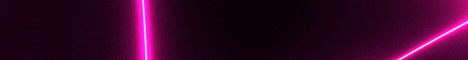| Search (advanced search) | ||||
Use this Search form before posting, asking or make a new thread.
|
|
07-10-2014, 03:21 AM
Post: #21
|
|||
|
|||
RE:
(07-10-2014 03:02 AM)justmeagain Wrote: @Crymetyme, Thanks for sharing!BROTHER HAVE YOU DONE EXACTLY AS TOLD IN MY SHARE #1 POST ? IF YES , THAN PLEASE TELL ME , TO EDIT THE POST , TO ADD SOME EXTRA INFORMATION . REGARDS :) |
|||
|
07-10-2014, 03:33 AM
Post: #22
|
|||
|
|||
|
RE:
I try to install Windows 7 64 bit but I have error in install process
Problem signature: Problem Event Name: BEX Application Name: search_engine_ranker.tmp Application Version: 51.52.0.0 Application Timestamp: 2a425e19 Fault Module Name: WRusr.dll Fault Module Version: 8.0.2.37 Fault Module Timestamp: 509307c1 Exception Offset: 00018450 Exception Code: c0000005 Exception Data: 00000008 OS Version: 6.1.7601.2.1.0.256.1 Locale ID: 1050 |
|||
|
07-10-2014, 03:36 AM
Post: #23
|
|||
|
|||
|
RE:
Yes I did exactly , let me just write here how i did it:
1.Downloaded the software 2.Installed the software 3.Now to change that "Windows 7 users go to C:\Users\XYZ\AppData\Roaming\GSA Search Engine Ranker" if you go in "C:\Users\XYZ" and don't see \AppData.... folder you must go at top tab and click: Organize then Folder and Search Options then click view tab and down choose " show hidden files" click apply,then you will see that appdata folder to continue. Now in "C:\Users\XYZ\AppData\Roaming\GSA Search Engine Ranker" i had only this files: ![[Image: 10e3jom.jpg]](http://i58.tinypic.com/10e3jom.jpg) in there, but when i started the program ,all the files and folders showed up , then i have edited this: "Right Click on config.ini -> Properties -> Security -> Deny Full Access to users" then i have re-started the program and i had that error,even before at the first program start the error was there from that other post. I may try on other pc to see if i still have that error. I also check for errors with the appcrushview but it looks that is not recorded. Hmmm, any advice? Thanks J.
*** BBHF # 1 Forum! ***
*Read Rules: http://bestblackhatforum.com/Announcemen...st-27-2015 *Request Section: http://bestblackhatforum.com/Forum-Request-Section *Password? http://bestblackhatforum.com/Forum-Freebies |
|||
|
07-10-2014, 04:08 AM
(This post was last modified: 07-10-2014 12:22 PM by thingsineed33.)
Post: #24
|
|||
|
|||
|
RE:
To get more than 5 days out of the trial period just uninstall via Revo or what-not and make sure to delete the appdata/roaming file it creates after un-install. Then just re-install the demo from the main site. This works fine for me. BUT..... I am only doing this until I can get a full copy because this software is well worth the purchase.
find here C:\Users\<your user name>\AppData\Roaming\ then delete gsa folder Hope this helps someone. And I have done this on Win 7/64 and Win XP SP2. |
|||
|
07-10-2014, 11:31 AM
Post: #25
|
|||
|
|||
| RE: | |||
|
07-10-2014, 12:04 PM
Post: #26
|
|||
|
|||
RE:
(07-10-2014 03:36 AM)justmeagain Wrote: Yes I did exactly , let me just write here how i did it: Same with me here... |
|||
|
07-10-2014, 01:02 PM
(This post was last modified: 07-10-2014 01:05 PM by arkanth.)
Post: #27
|
|||
|
|||
|
RE:
Here unable to edit the Config file in properties..
Using XP. Check here ![[Image: 9q9oba.jpg]](http://i61.tinypic.com/9q9oba.jpg)
|
|||
|
07-10-2014, 01:21 PM
Post: #28
|
|||
|
|||
| RE: | |||
|
07-10-2014, 02:02 PM
Post: #29
|
|||
|
|||
|
RE:
arkanth try this
[GUI WAY] So to see and unhide the Security tab, just use the following steps: Launch My Computer => Click on Tools ==> Folder Options ===> View tab In Advanced Settings section at the bottom of the list, uncheck (clear the tick) on the “Use simple file sharing (Recommended)” check box. Click OK. ===================== [Registry Tweak to Force a Security Tab] add/create in registry Quote:[HKEY_CURRENT_USER\Software\Microsoft\windows\CurrentVersion\Policies\Explorer]===================== ![[Image: Uh1L8dh.png]](https://i.imgur.com/Uh1L8dh.png) [NOTE] - I Don't Use Any Of The Posted Tools, So In Case of Any Issues REPORT in Thread [NOTE] - I Don't Use Any Of The Posted Tools, So In Case of Any Issues REPORT in Thread |
|||
|
07-11-2014, 04:24 AM
Post: #30
|
|||
|
|||
RE:
(07-10-2014 12:12 AM)badspawn Wrote:THERES NOT SUPPOSED TO BE ONE YOU F****** IDIOT!(07-10-2014 12:10 AM)crymetyme Wrote:Bro there is no crack all links are installers?(07-10-2014 12:07 AM)badspawn Wrote: yeah it's fake i think why posting things like this?SLOOK MY POSTS , LOOK AT MY REPS , AND THAN TALK ABOUT FAKE BRO !!! SHOW SOME RESPECT AND TRY TO EARN SOME REPS !!! ALL YOU HAVE TO DO IS EDIT A FILE TO MAKE IT WORK YOU ILLITERATE DUMBASS. |
|||

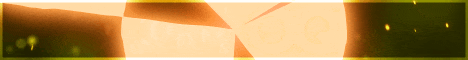






![[Image: 2r3e05e.jpg]](http://i57.tinypic.com/2r3e05e.jpg)